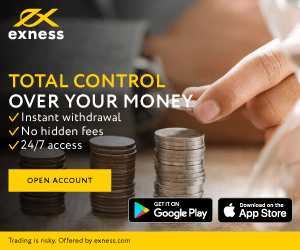How to Deposit and Trade Forex at Exness

How to Deposit Money on Exness
Deposit Payment methods on Exness
If you are looking for a reliable and convenient way to fund your trading account, Exness offers a variety of deposit payment methods for you to choose from. Whether you prefer to use a credit card, a bank transfer, an e-wallet, or a cryptocurrency, Exness has you covered. We will explain the different deposit payment methods available on Exness and how to use them.
Bank Cards
Exness supports various credit and debit cards, including Visa, Mastercard, and Japan Credit Bureau (JCB). This is one of the most convenient and fast deposit payment methods on Exness. To use a bank card, you need to provide your card details and the amount you want to deposit on the Exness website. Then, you need to confirm the payment with your card provider. The processing time for a Bank Card deposit is usually instant or within a few minutes, allowing clients to start trading immediately.
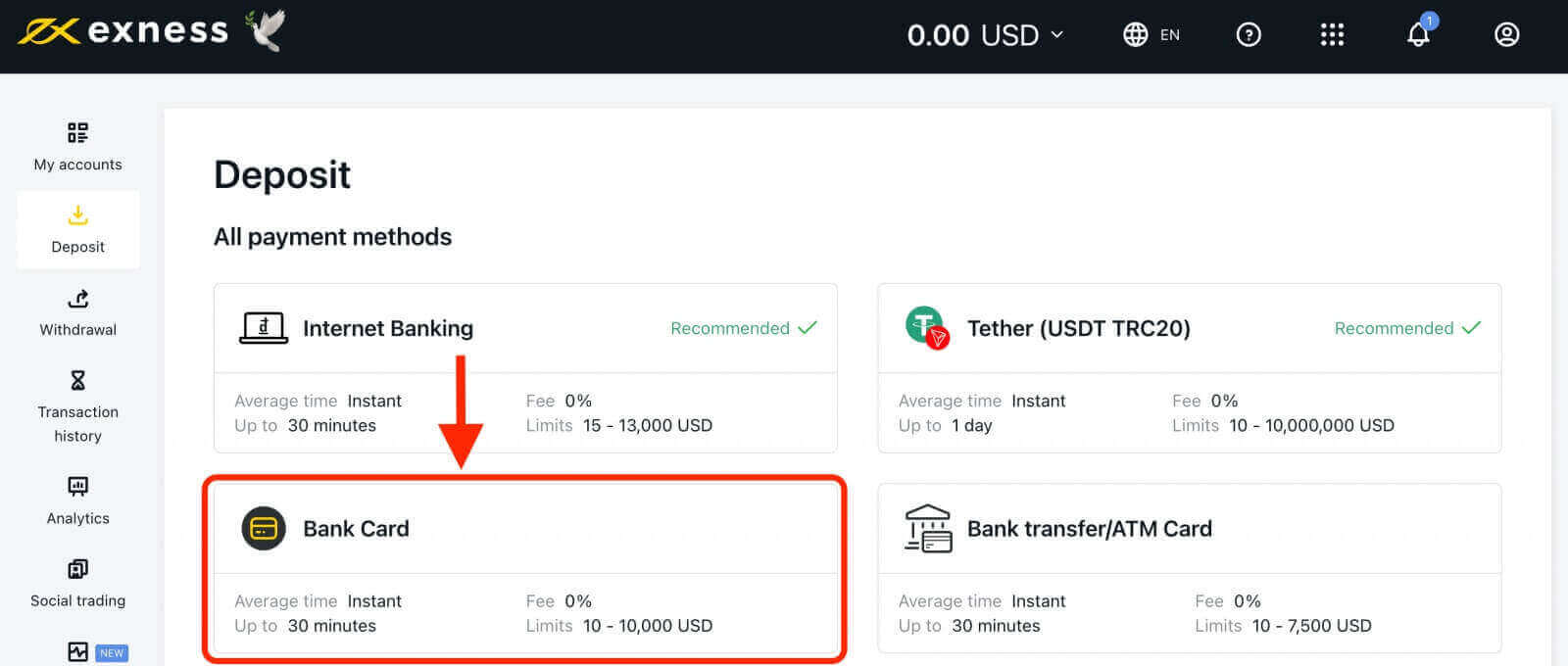
Bank Transfer
A bank transfer is a method of sending money from your bank account to an Exness trading account. This is one of the most secure and widely accepted deposit payment methods on Exness. To use a bank transfer, you need to provide your bank details and the amount you want to deposit on the Exness website. Then, you need to follow the instructions given by your bank to complete the transfer. The processing time for a bank transfer may vary depending on your bank and the country you are in. Usually, it takes a few minutes for the funds to appear in your trading account.
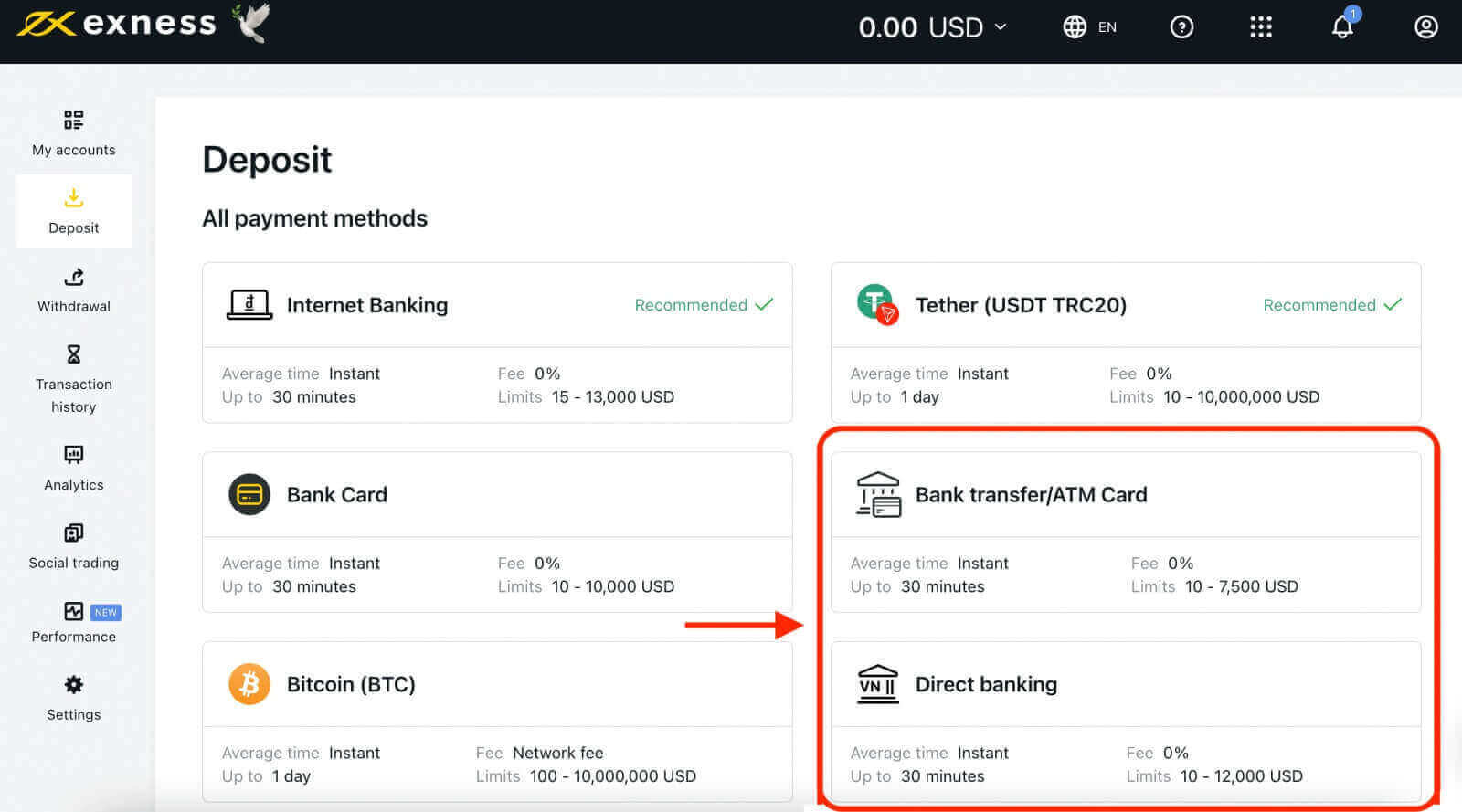
Digital wallets (E-wallets)
Exness partners with various electronic payment systems such as Neteller, Skrill, and more, to offer a swift and efficient deposit option for its clients. This is one of the most popular and flexible deposit payment methods on Exness. To use an e-wallet, you need to provide your e-wallet details and the amount you want to deposit on the Exness website. Then, you need to confirm the payment with your e-wallet provider. The processing time for an e-wallet deposit is usually instant or within a few minutes.
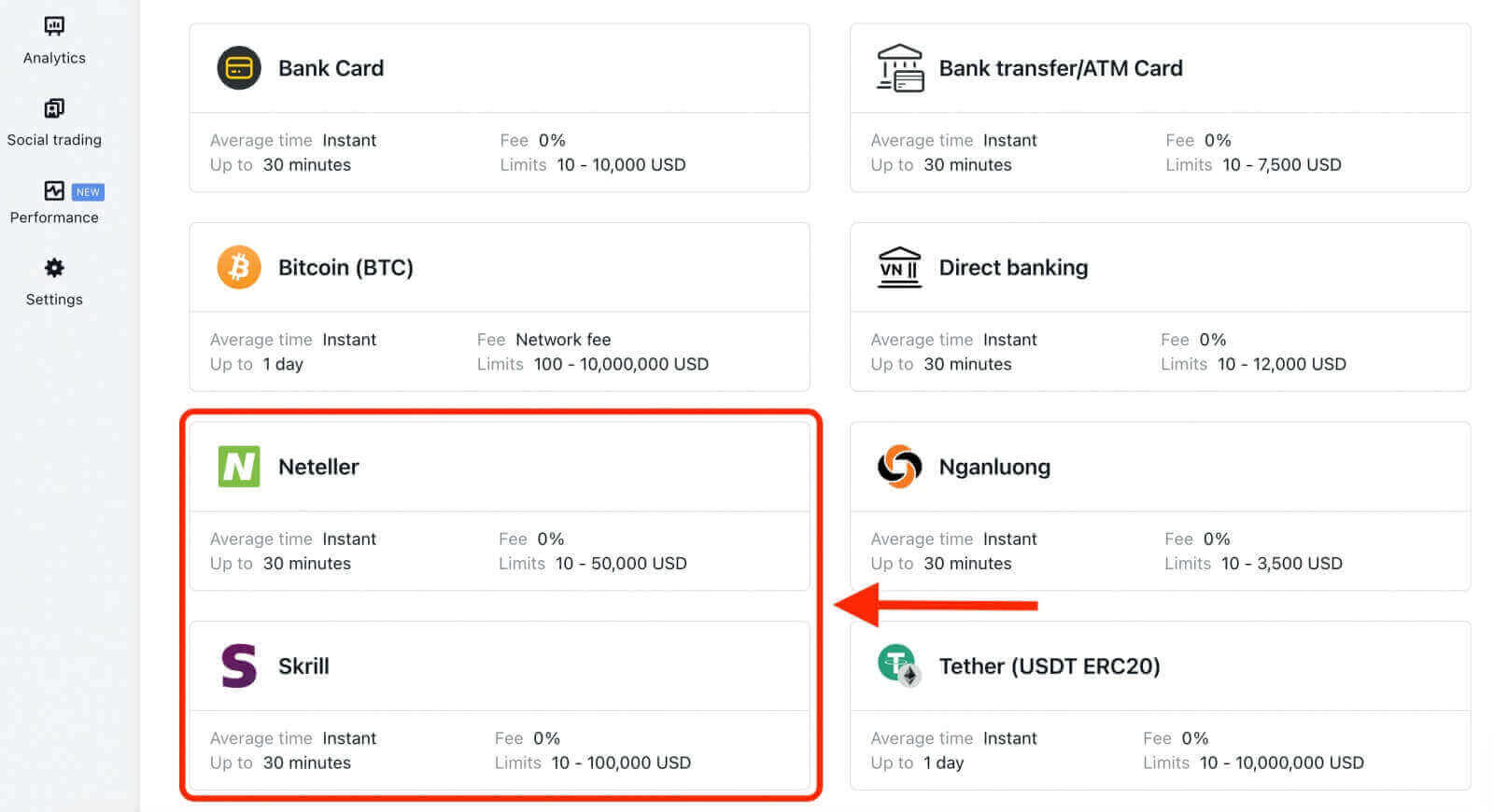
Cryptocurrencies
Exness allows deposits to be made using a variety of cryptocurrencies, including Bitcoin, USDT, USDC, and more. Cryptocurrency is an innovative and dynamic deposit payment method offered by Exness. It involves creating and exchanging digital tokens that are secured by cryptography. To use cryptocurrency for deposits on Exness, you will require a cryptocurrency wallet that supports online transactions and has sufficient balance to cover the deposit amount. Once you have provided your cryptocurrency address and the deposit amount on the Exness website, you can initiate the payment by scanning the QR code or copying the address provided. The processing time for cryptocurrency deposits may vary depending on the network speed and confirmation time of the cryptocurrency used. Typically, it takes between 5 minutes to 1 hour for the funds to reflect in your trading account.
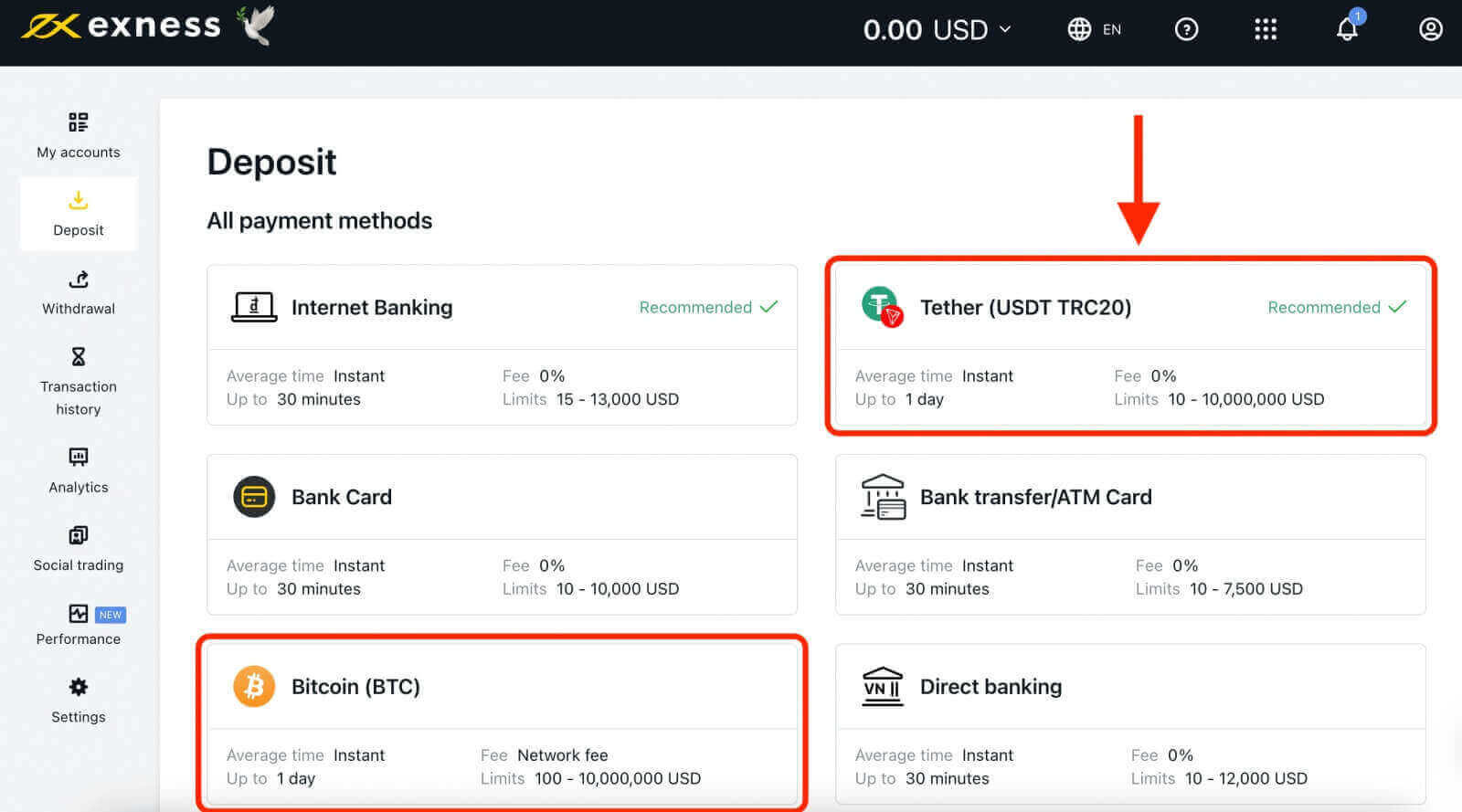
How to Deposit Money on Exness: Step-by-Step Guide
Before you can deposit money on Exness, you need to create an account and verify your identity. To create an account, you need to visit the Exness website and click on the "Open account" button. You will be asked to provide some basic information, such as country of residence, email address, and password. You will also need to agree to the terms and conditions.
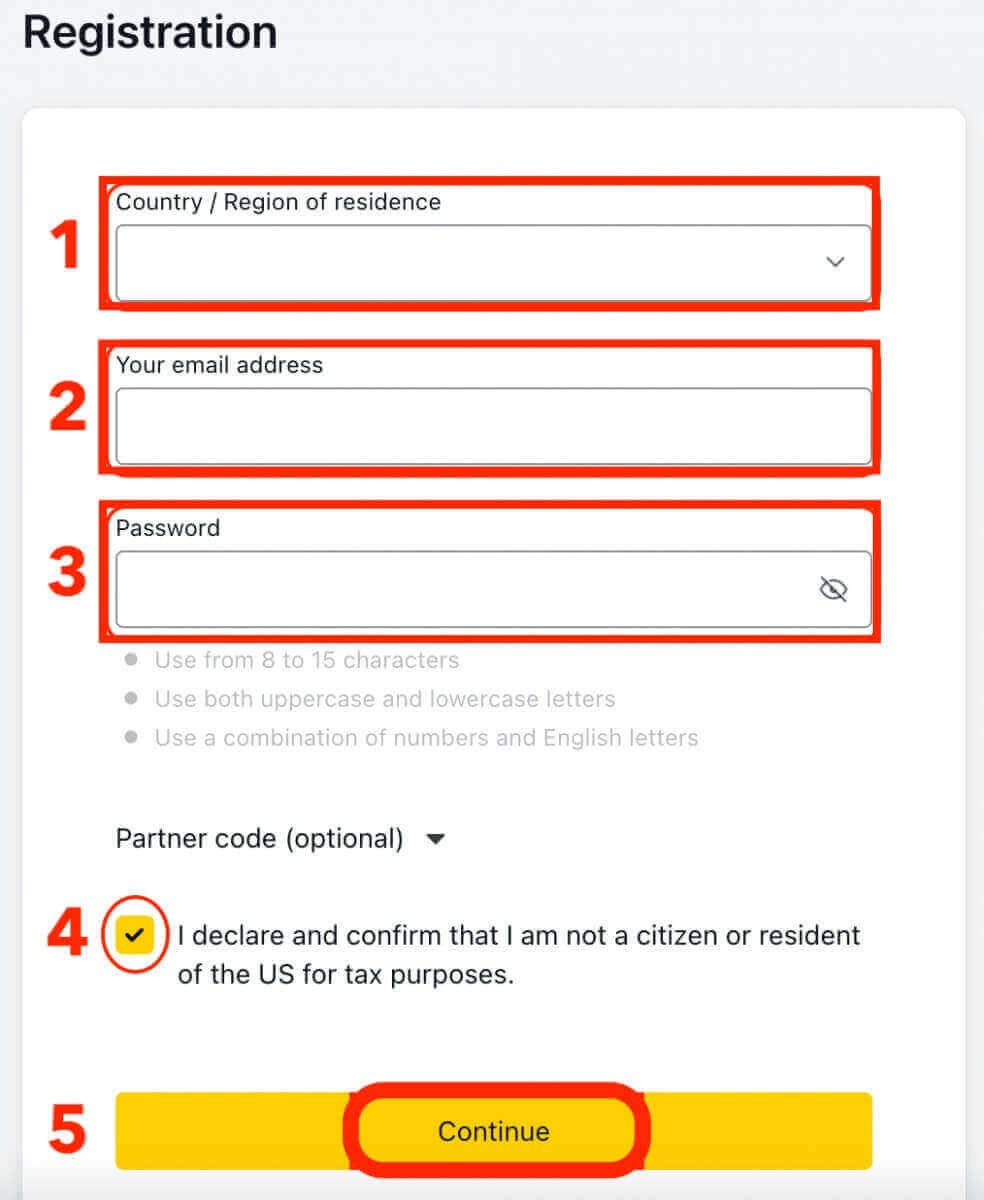
After you create your account, you will receive a confirmation email with a link to activate your account. You need to click on the link and log in to your account. You will then be directed to the verification page, where you need to upload a copy of your identity document (such as passport or driver’s license) and a proof of address document (such as utility bill or bank statement). The verification process may take up to 24 hours.
Once your account is verified, you can proceed to deposit money on Exness. To do so, you need to follow these steps:
1. Click on the "Deposit" button on the top right corner of the screen.

2. Choose the payment method that you prefer from the list of available options. Some of the most popular payment methods are Visa/Mastercard, Skrill, Neteller, Bitcoin, and local bank transfer.
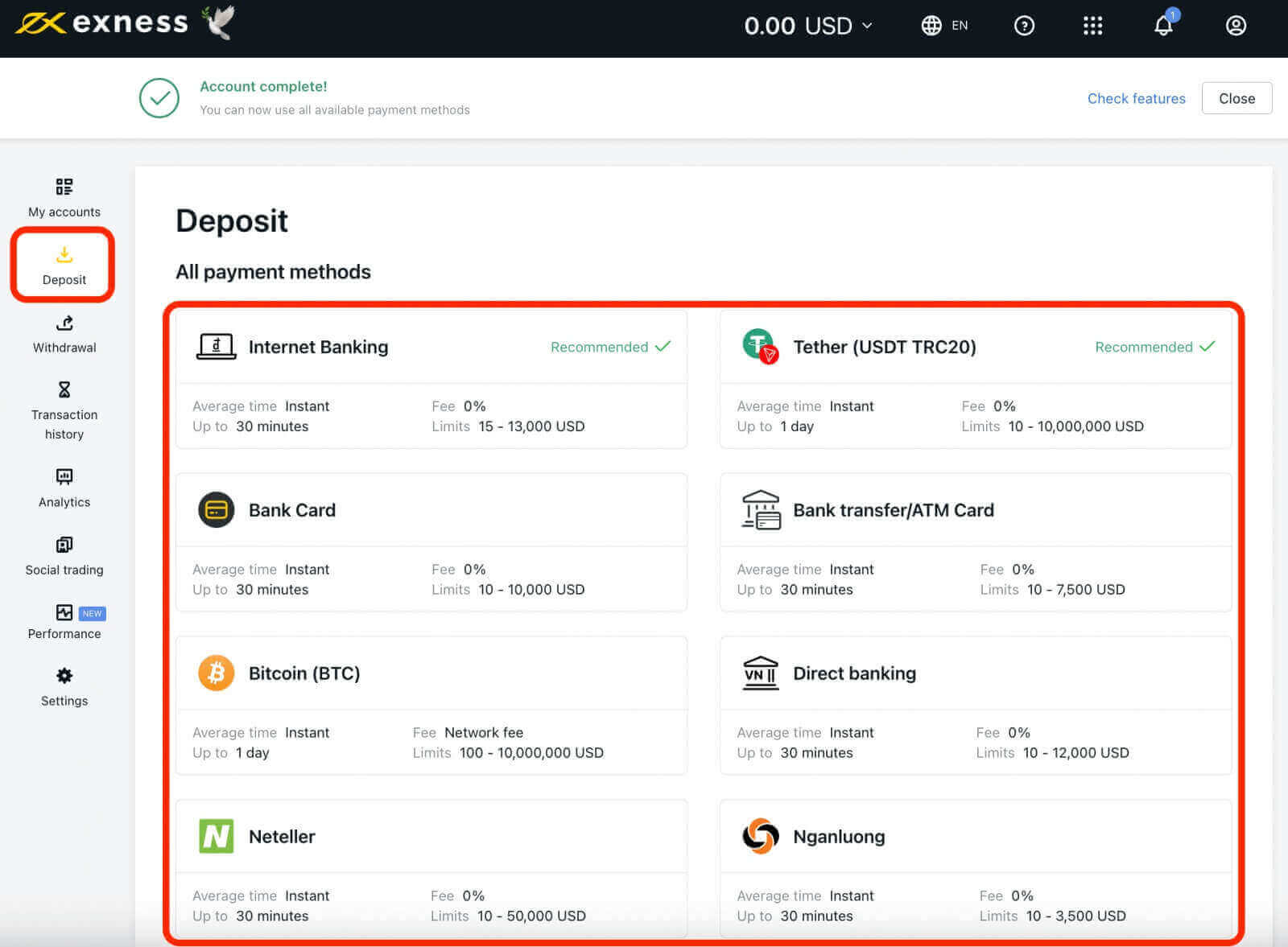
3. Fill out the deposit form: Once you’ve chosen your deposit method, you’ll need to fill out the deposit form with the required information, such as your name, account number, and the amount you wish to deposit.
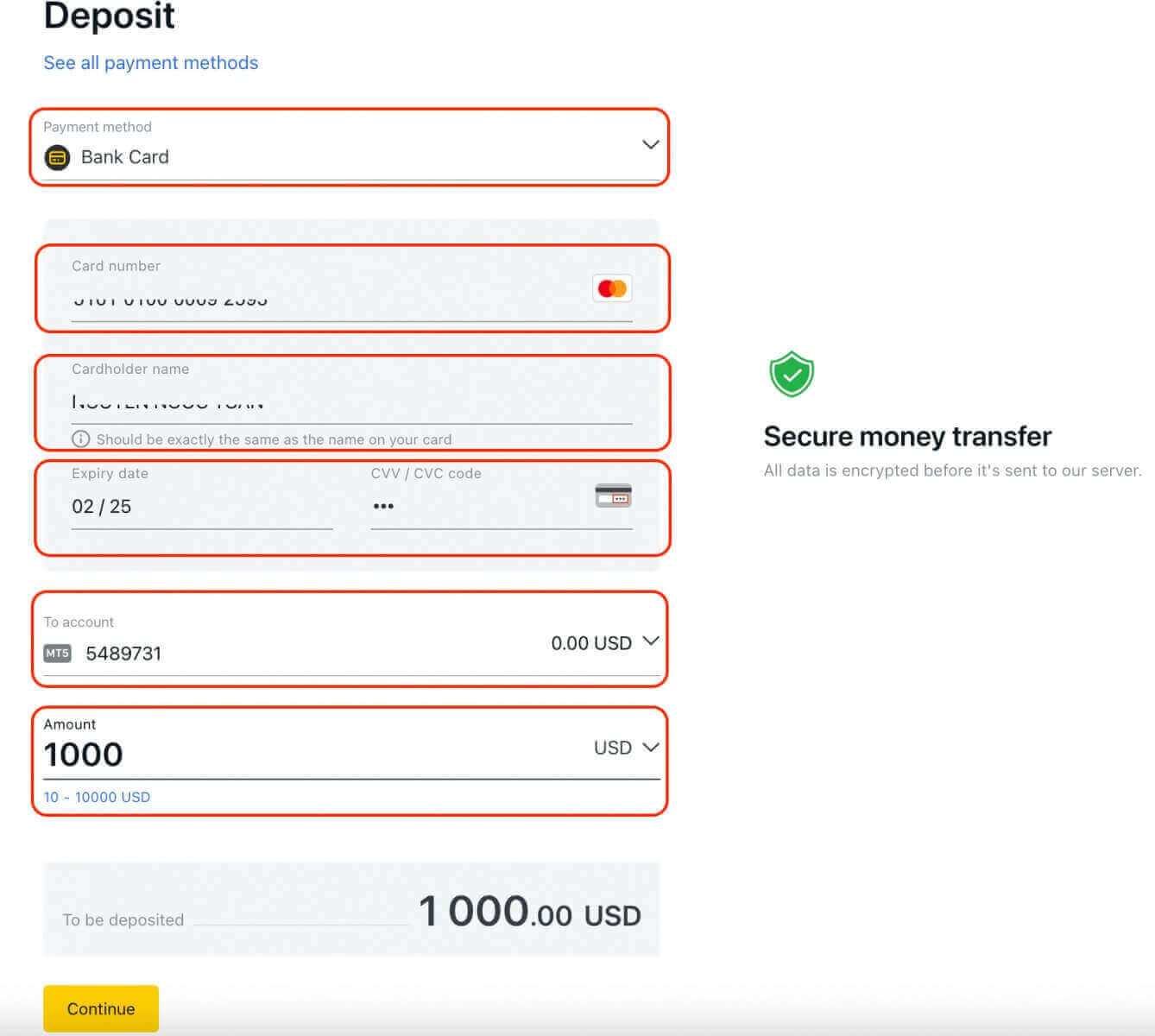
4. Confirm your deposit: Once you’ve filled out the deposit form, you’ll be prompted to confirm your deposit. Double-check all of the information you’ve entered to ensure that it is correct, then click the "Confirm" button.
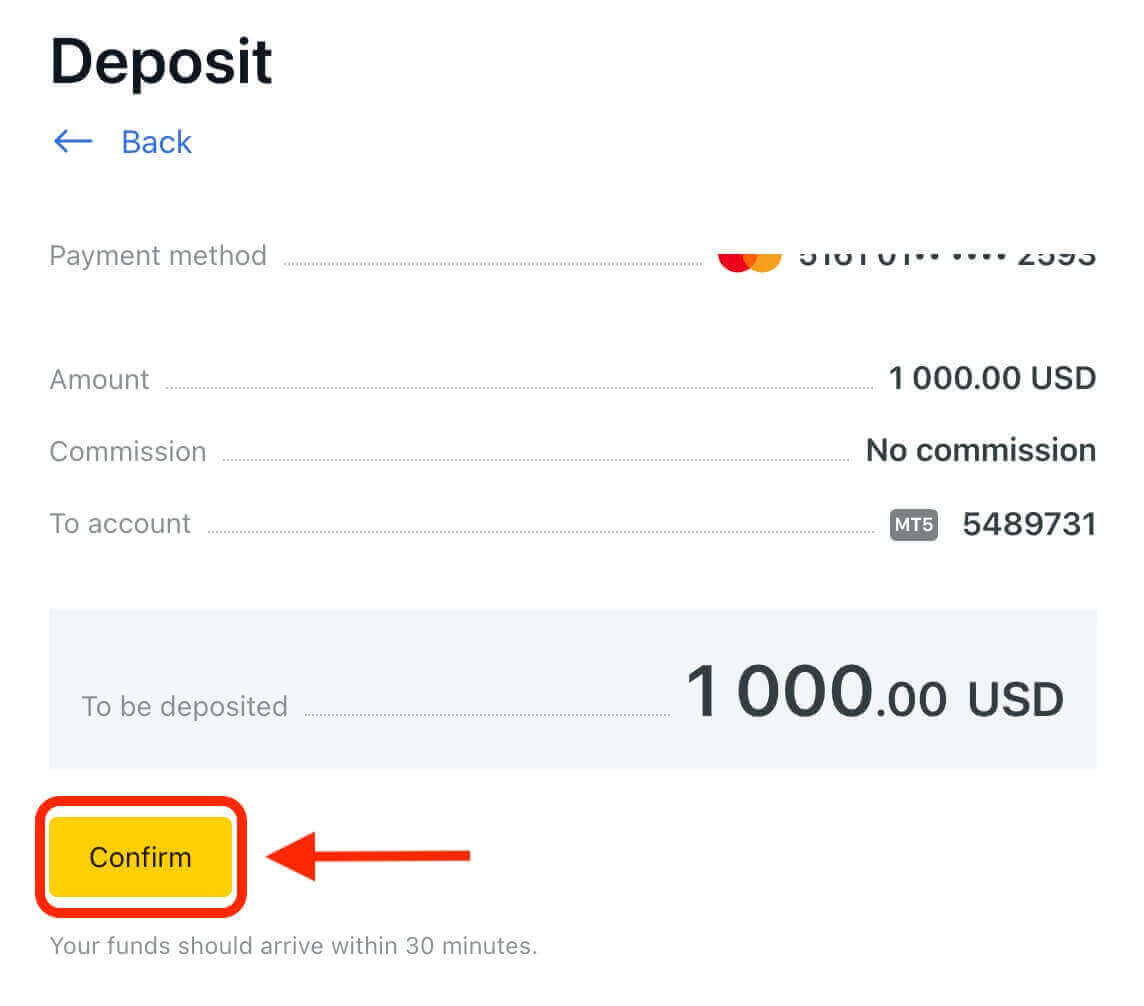
5. Follow the instructions on the screen to complete your payment. Depending on the payment method that you choose, you may need to enter some additional information or confirm your payment via SMS or email.
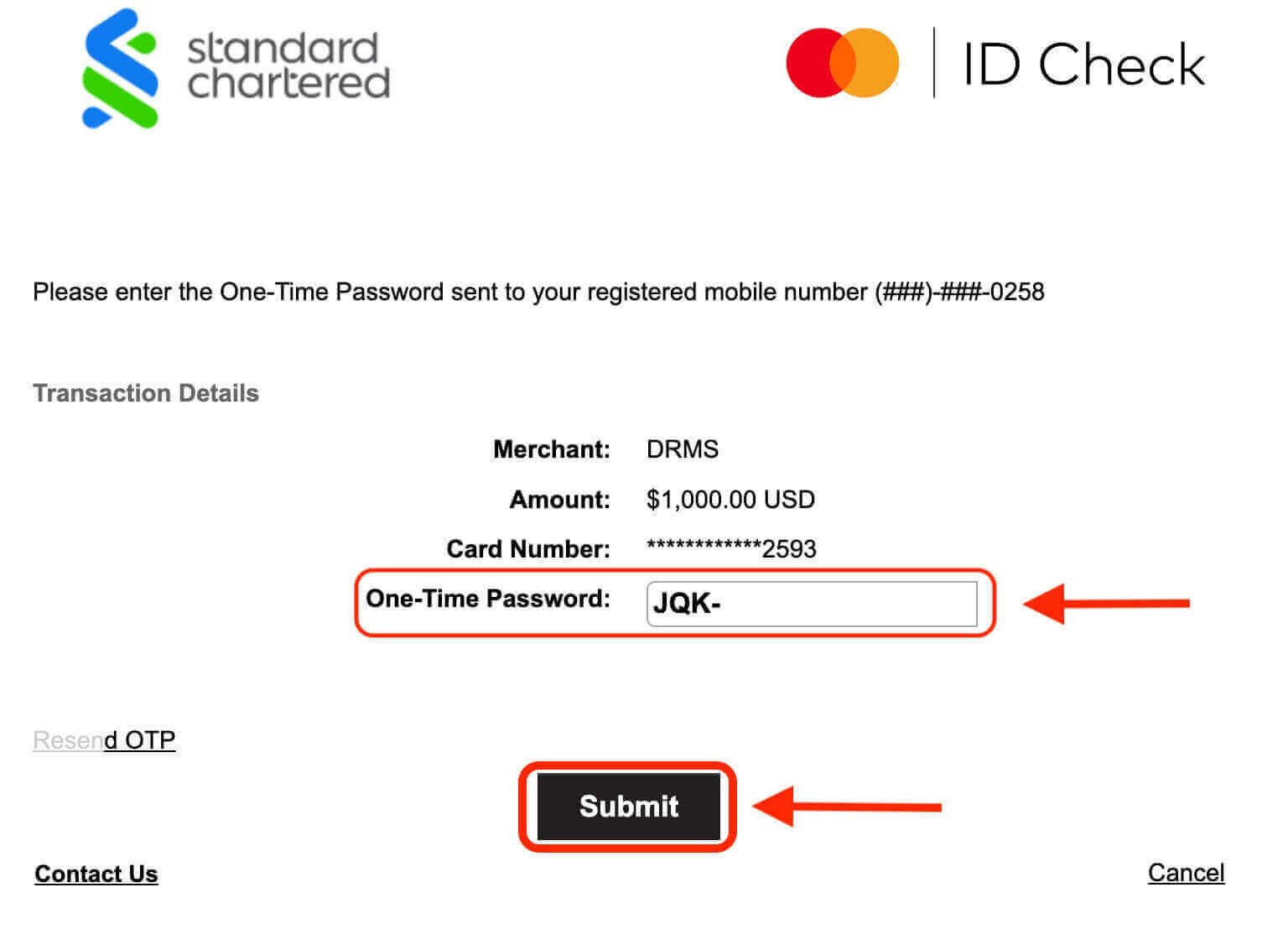
6. Wait for your payment to be processed and credited to your account. The processing time may vary depending on the payment method that you choose. Some payment methods are instant, while others may take up to several hours.
That’s it! You have successfully deposited money on Exness and you are ready to start trading.
What is the minimum deposit amount on Exness?
The minimum deposit amount on Exness depends on the account type that you choose and the currency that you use. For instance, if you choose a Standard account and use USD as your currency, the minimum deposit amount is $10. However, If you choose a Raw Spread account and use EUR as your currency, the minimum deposit amount is €200. To view the minimum deposit amount for each account type and currency, please refer to this article.
What are the fees for depositing money on Exness?
Exness does not charge any fees for depositing money on its platform. However, some payment methods may charge fees for their services. For example, if you use an e-wallet, you may incur fees from e-wallet provider.
How can I change my currency on Exness?
You can switch to a different currency on Exness by opening a new trading account in that currency. Simply log in to your account and click on the "Open New Account" button located at the top right corner of the screen. From there, you can select the desired currency from the various options available, such as USD, EUR, GBP, AUD, and more.
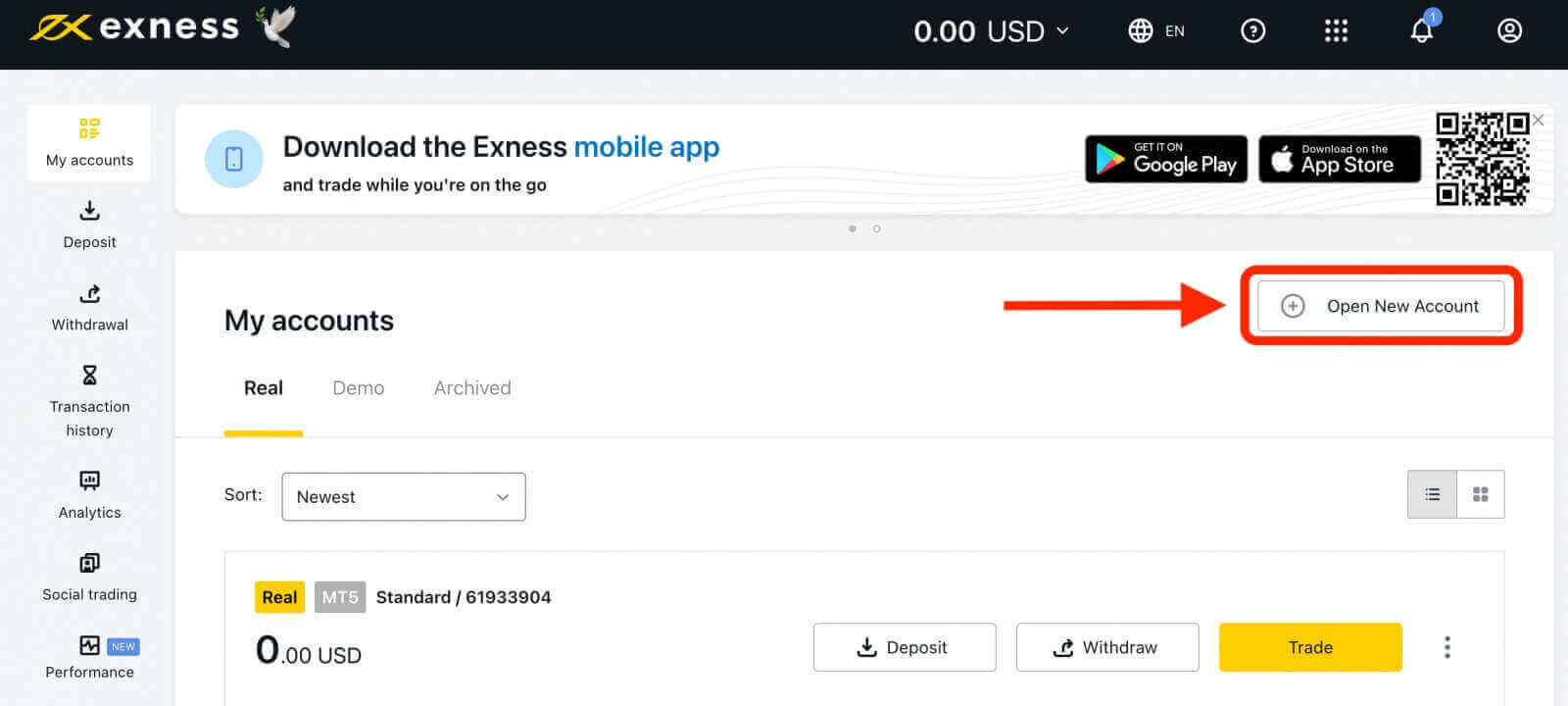
Benefits of Using Exness
There are several benefits to using Exness as your trading platform, including:
- Security: Exness prioritizes the security of its users by employing advanced encryption technologies to safeguard personal and financial information. Additionally, the platform also ensures that all client funds are kept in segregated accounts, separate from company funds, to further enhance security.
- Flexible Account Types: Exness offers two main account types: Standard and Professional.
- The Standard account is a feature-rich, commission-free account that suits the needs of most traders. It has low spreads from 0.3 pips, and high leverage up to 1:Unlimited.
- The Professional account is a flexible account that allows you to choose between raw spread model, zero spread model, and zero commission model. It is designed for experienced traders, scalpers, and algotraders who want to optimize their trading costs and performance.
- Low fees: Exness offers competitive spreads and low trading fees. Moreover, the platform has a reputation for being transparent and fair in its pricing, with no hidden fees or commissions, making it an attractive choice for traders of all levels.
- Wide range of financial instruments: Exness offers a wide range of financial instruments, including more than 200 instruments, which include trading forex currency pairs, metals, cryptocurrencies, stocks, indices and energies.
- Easy-to-use platform: Exness provides a user-friendly platform that is easy to navigate, even for beginners.
- Multiple deposit and withdrawal options: Exness provides traders with numerous options to deposit and withdraw funds, such as bank transfers, credit/debit cards, electronic payment systems, and cryptocurrencies. This makes it easy for traders to deposit and withdraw funds quickly and efficiently.
- Excellent Customer Support: Exness provides 24/7 customer support via live chat, phone, email, and social media. You can reach out to their friendly and professional team anytime you have a question or issue regarding your account or trading platform. You can also find helpful information and resources on their website, such as FAQs, tutorials, webinars, market analysis, and trading education.
How to Trade Forex on Exness
How to Open an Order on Exness
Buy and Sell on the Exness Website
Now that you have funded your account, you are ready to trade. You can access the Exness trading platform on your web browser or download it on your desktop or mobile device. The platform offers a user-friendly interface, advanced charting tools, market analysis, indicators and more. You can also use the Exness Trader app to trade on the go.In this article, I will guide you through the easiest way to start trading without downloading anything.
1. Click the "Trade" button.
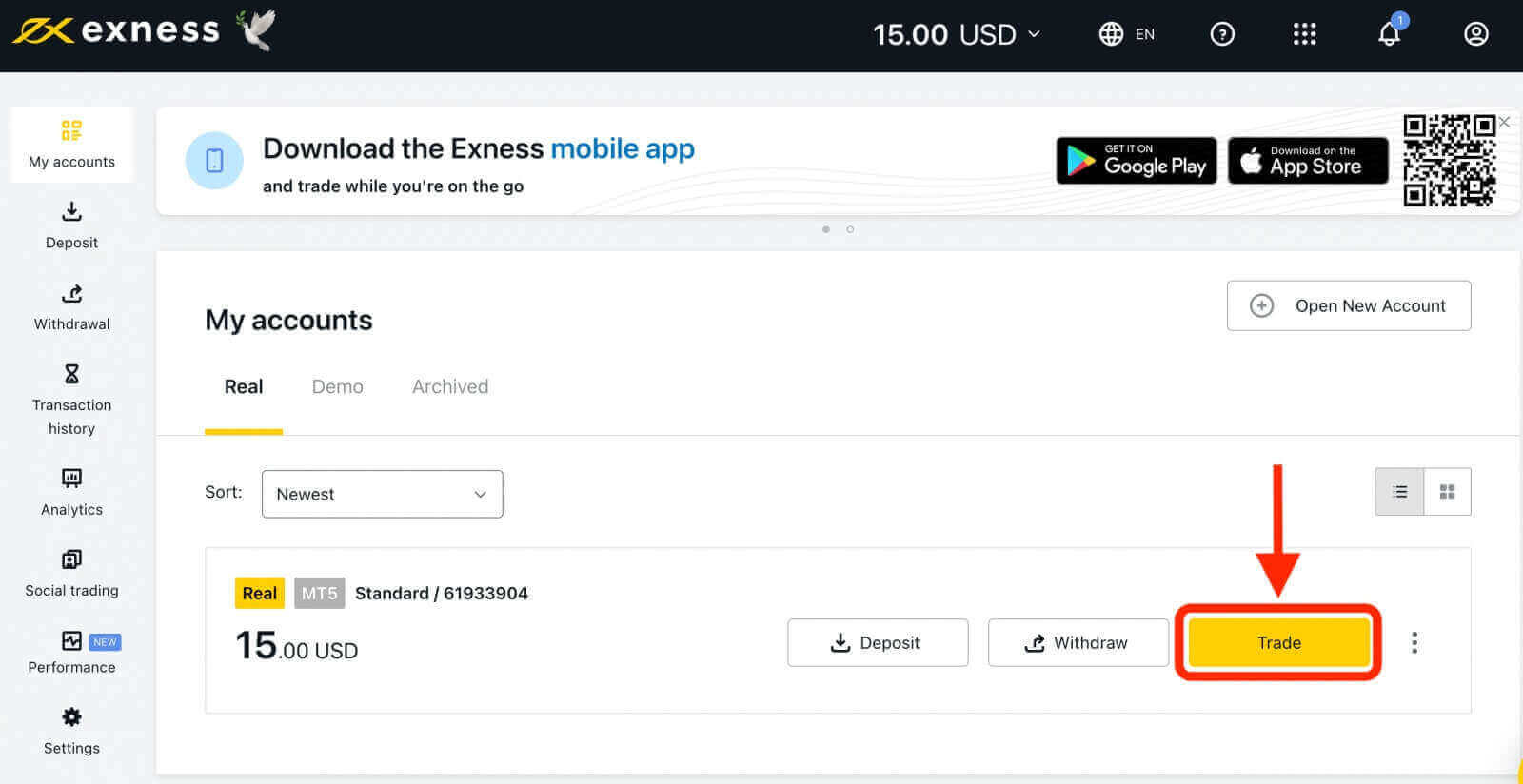
2. Click "Exness Terminal" to Trade right in your browser.
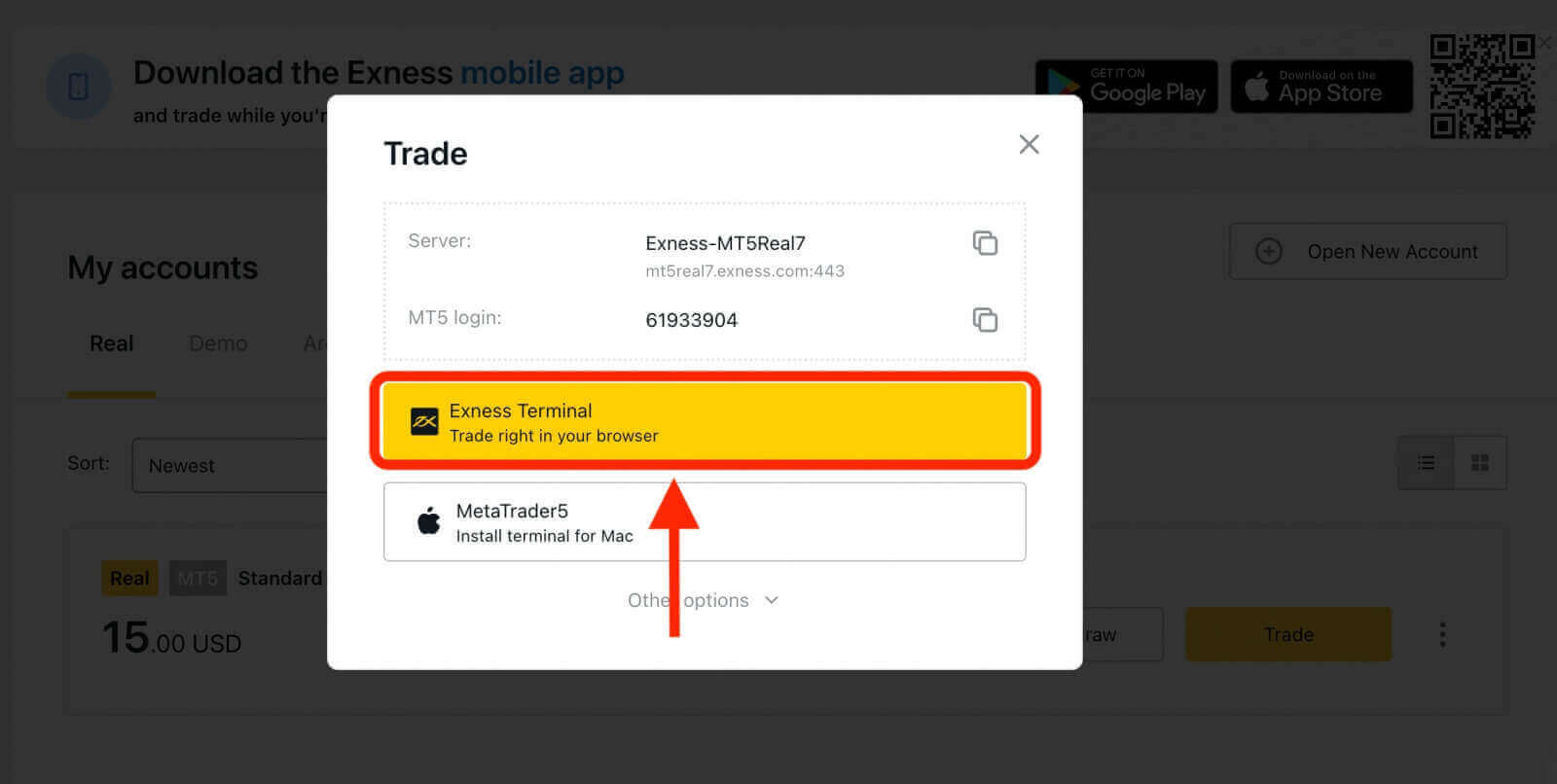
3. Select a currency pair that you want to trade. For example, XAU/USD.
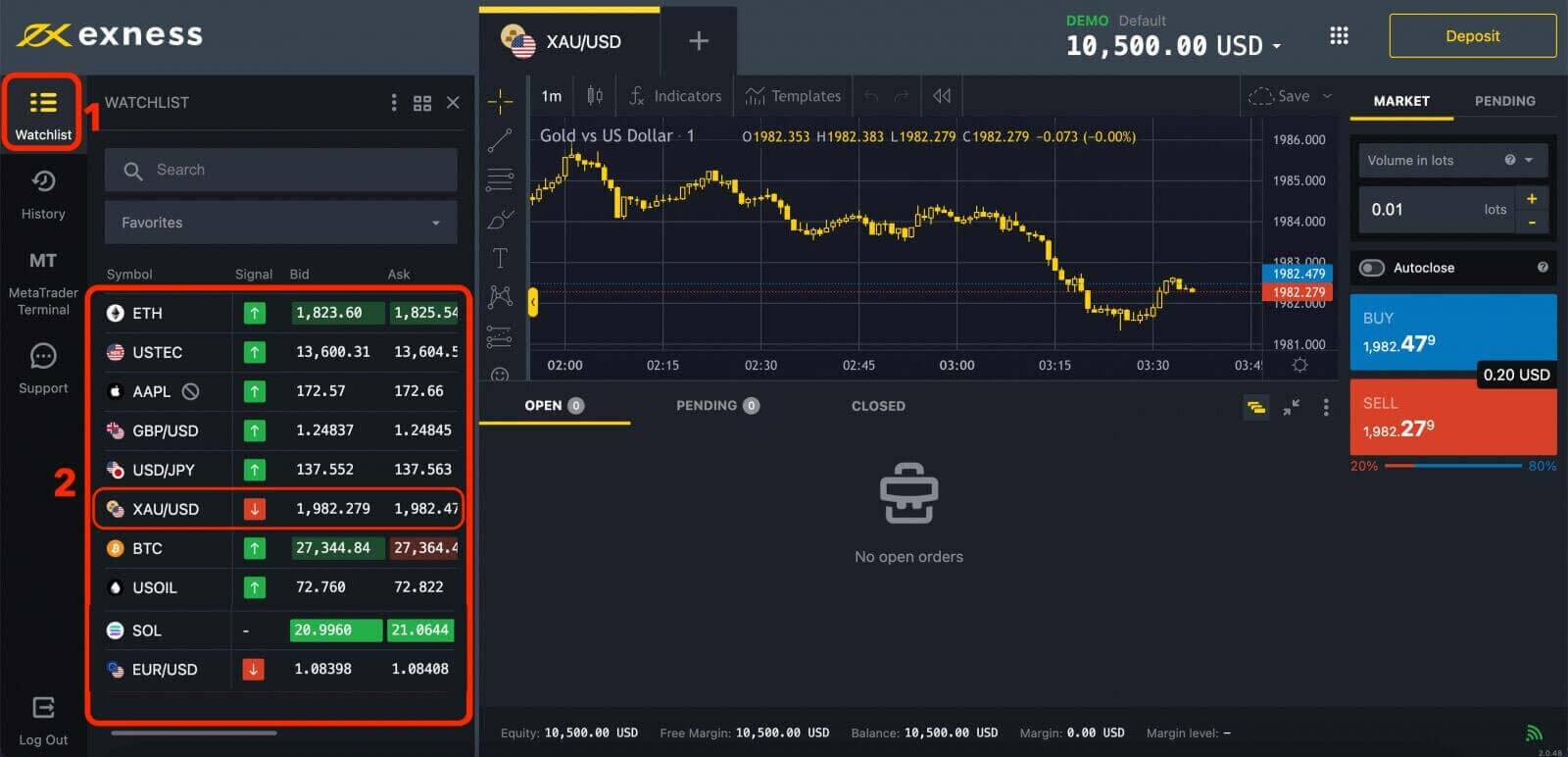
Or click "+" at the top to add instrument(s).

4. Enter the amount of money that you want to trade. This is also known as the lot size or volume. The lot size determines how much profit or loss you will make for every pip movement in the exchange rate. A pip is the smallest unit of change in a currency pair. The minimum trading volume on our platform is 0.01 contracts.
To calculate pips for XAU/USD (gold), you need to know that 1 pip gain represents a 0.01 move in XAU/SUD (gold). So, for example, when XAU/SUD price changes from 1954.00 to 1954.01. it is 1 pip movement. However, if the price moves from 1954.00 to 1955.00, it is 100 pips movement.

5. Decide whether you want to buy or sell the currency pair. Buying means that you expect the base currency (XAU) to rise in value against the quote currency (USD), while selling means that you expect the opposite.

After setting up your trade, you can click on the "Sell" or "Buy" button to execute it. You will see a confirmation message on the screen and your trade will appear in the "OPEN" session.

6. Confirm your trade and monitor it until it is closed. You can close your trade manually at any time by clicking on the close button or wait until it hits your stop loss or take profit order.

Your trade will appear in the "CLOSED" section.
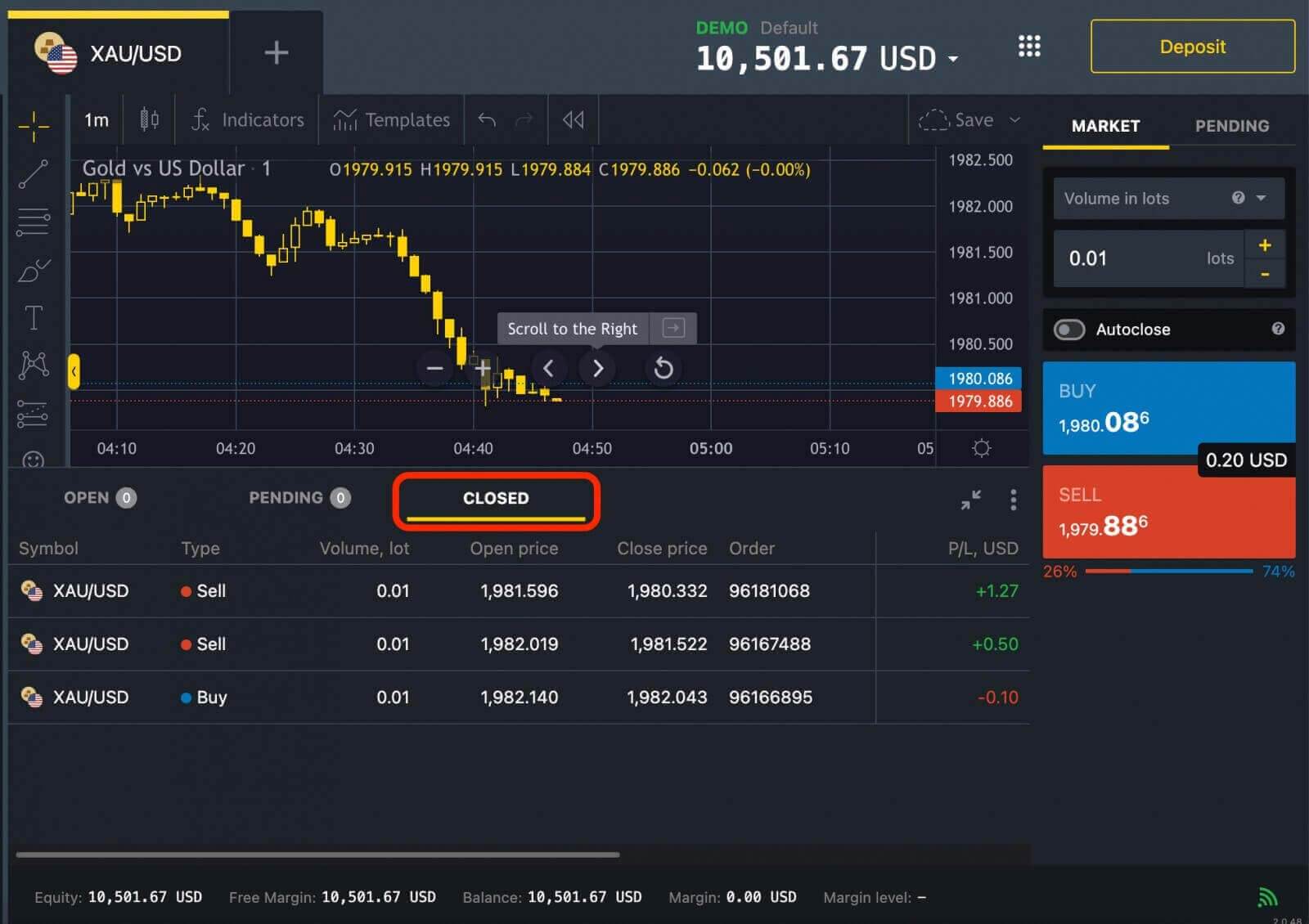
Set a stop loss and take profit order. A stop loss order is an instruction to close your trade automatically if the market moves against you by a certain amount. This helps you limit your risk and protect your capital. A take profit order is an instruction to close your trade automatically if the market moves in your favor by a certain amount. This helps you lock in your profit and avoid missing out on potential gains.
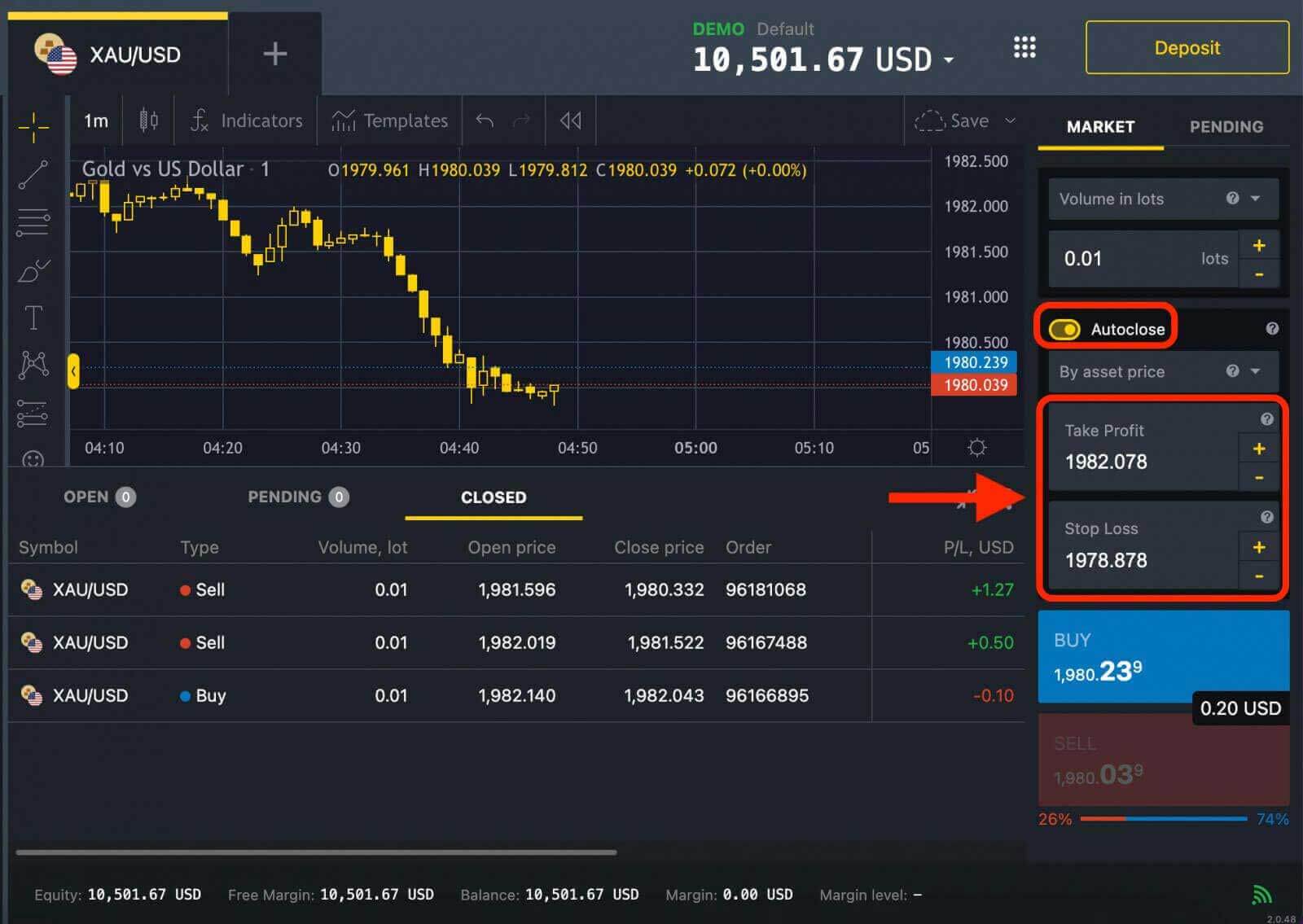
That’s it! You have just placed a forex trade on Exness. You can start your own forex trading journey.
Buy and Sell on the Exness app
1. Open the Exness Trade app on your mobile device and log in using your account credentials.
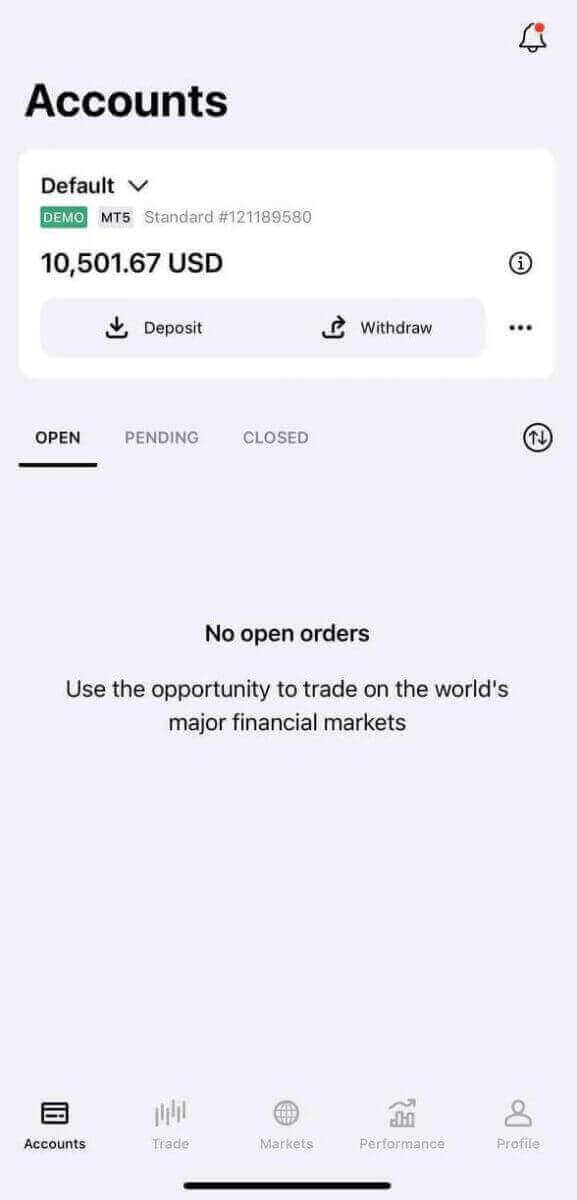
2. Tap on the Trade tab.
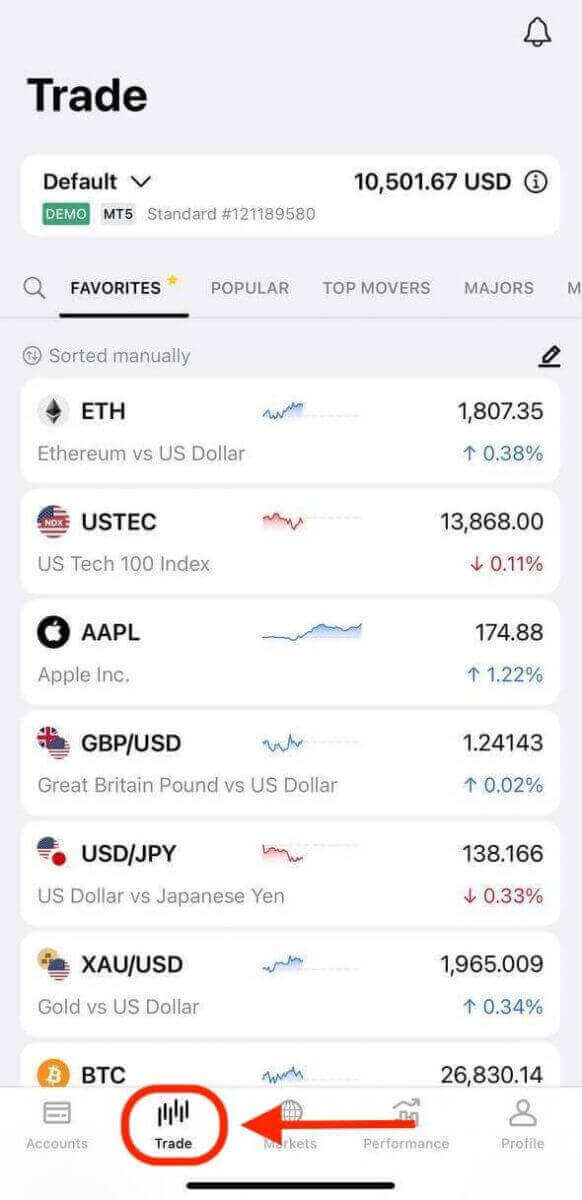
3. Explore the available trading instruments and tap on any instrument to expand its chart and access the trading terminal.
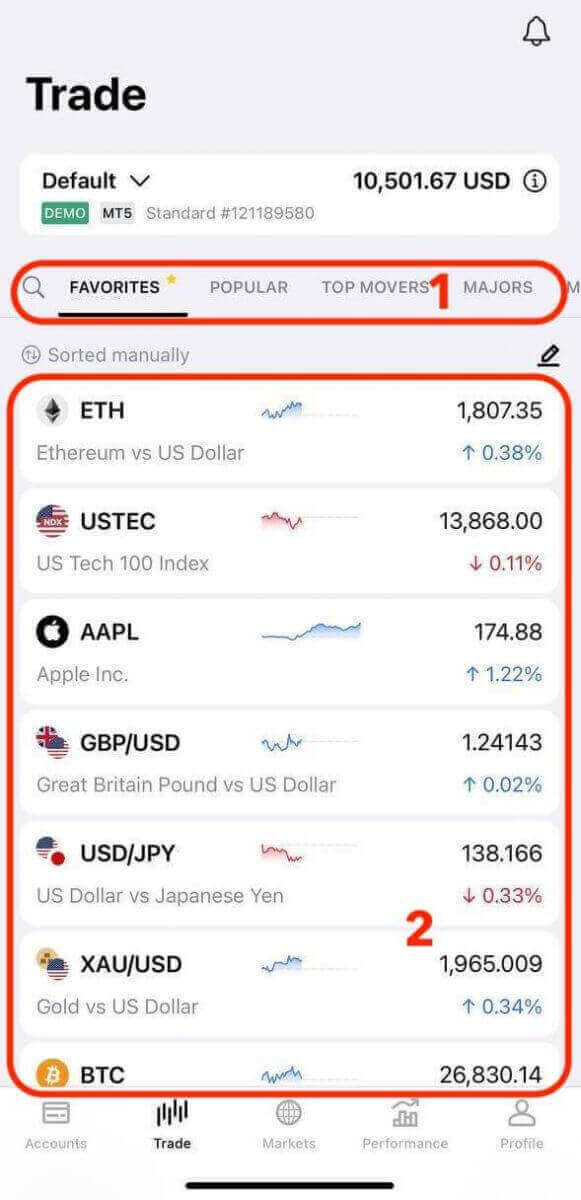
4. Tap Sell or Buy to expand its basic order settings, such as lot size.

You can tap Order settings to bring up more advanced options including. These parameters define your risk management and profit targets:
- The choice of 3 order types; market order, limit order and stop order types.
- Take profit and stop loss options for each order type.
When any options are entered, real-time data will display below that option.
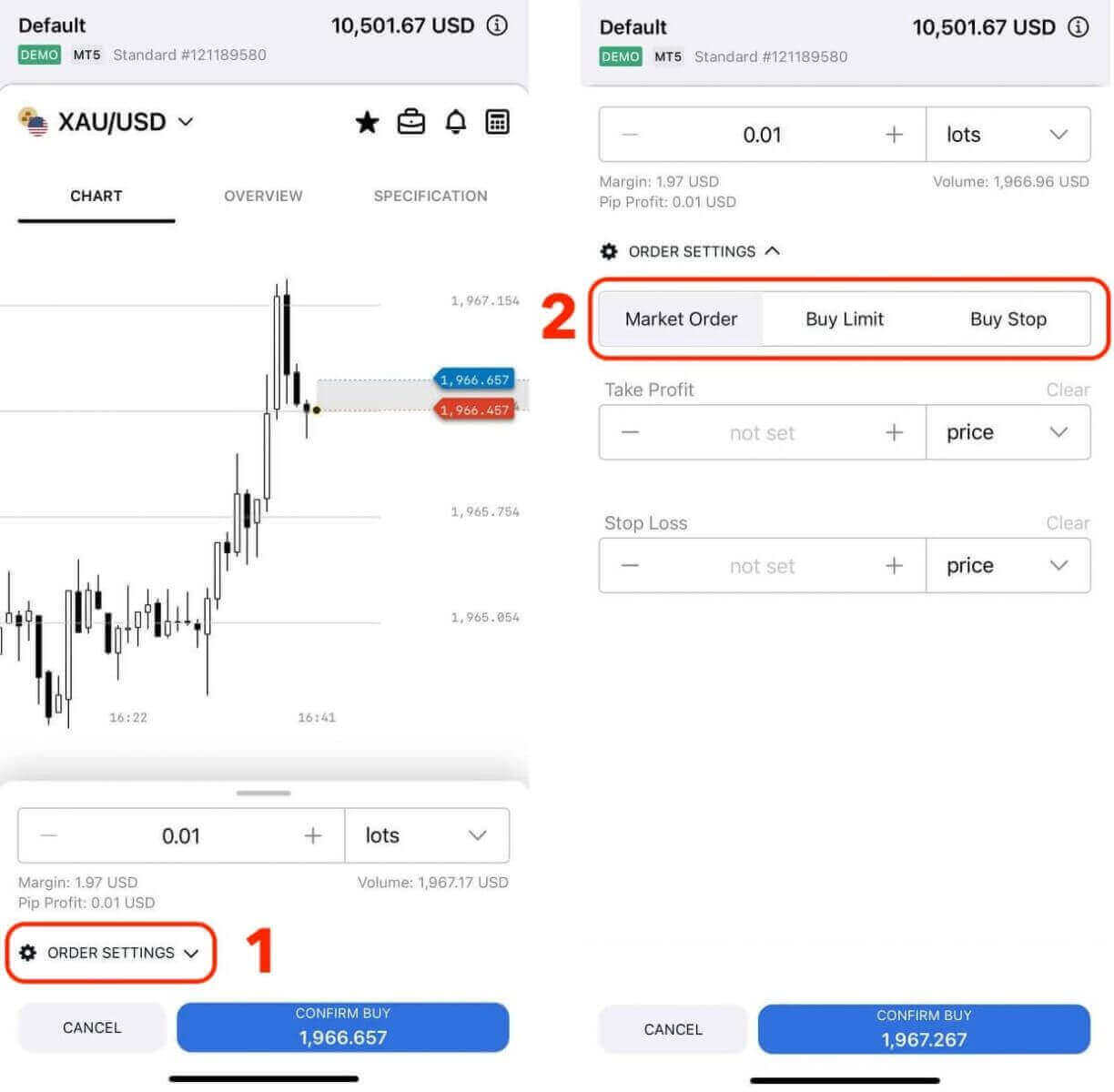
5. Once you are satisfied with the trade details, tap the appropriate Confirm button to open the order. The Exness app will process the order and execute it at the prevailing market price or the specified price, depending on the order type.
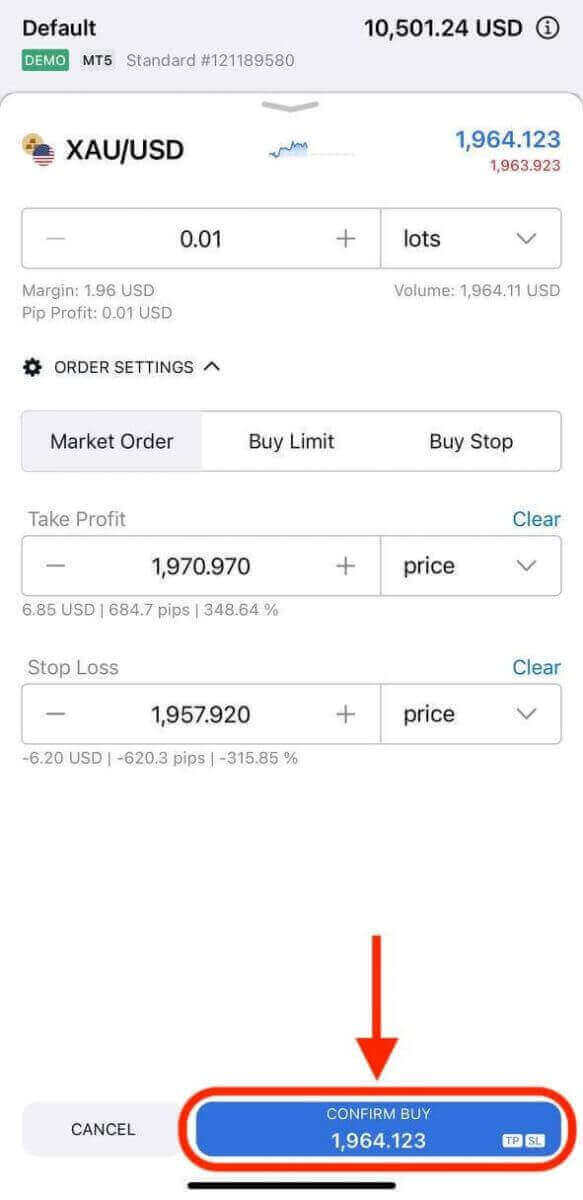
6. A notification confirms that the order has been opened.

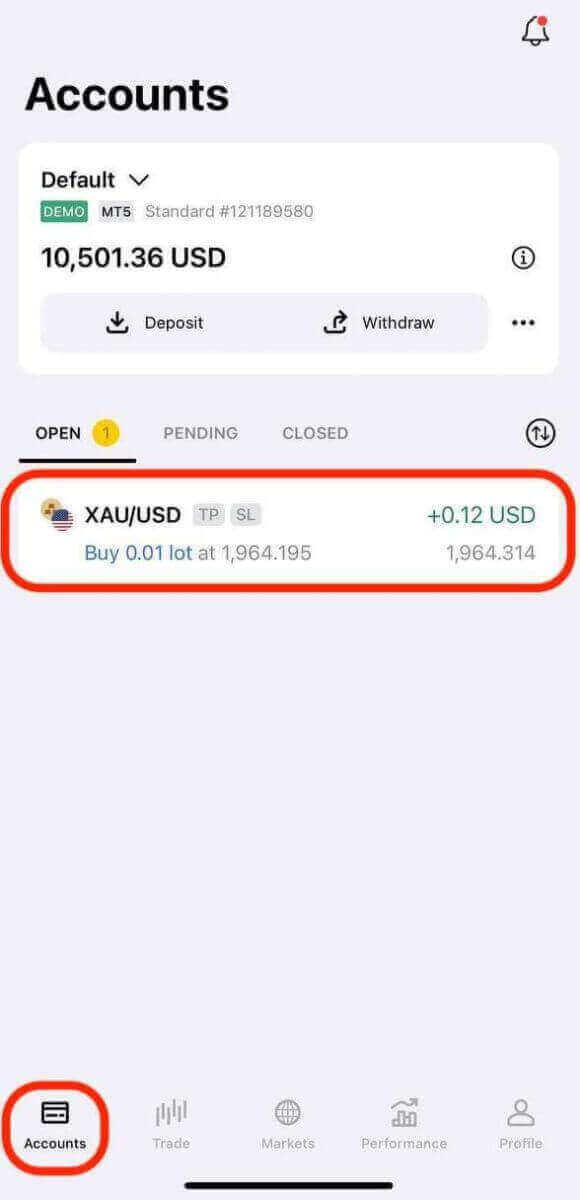
How to Close an Order on Exness
Close an Order on the Exness Website
1. Close an order from that trading instrument’s chart by clicking the x icon for the order, or from the portfolio tab with the x icon.
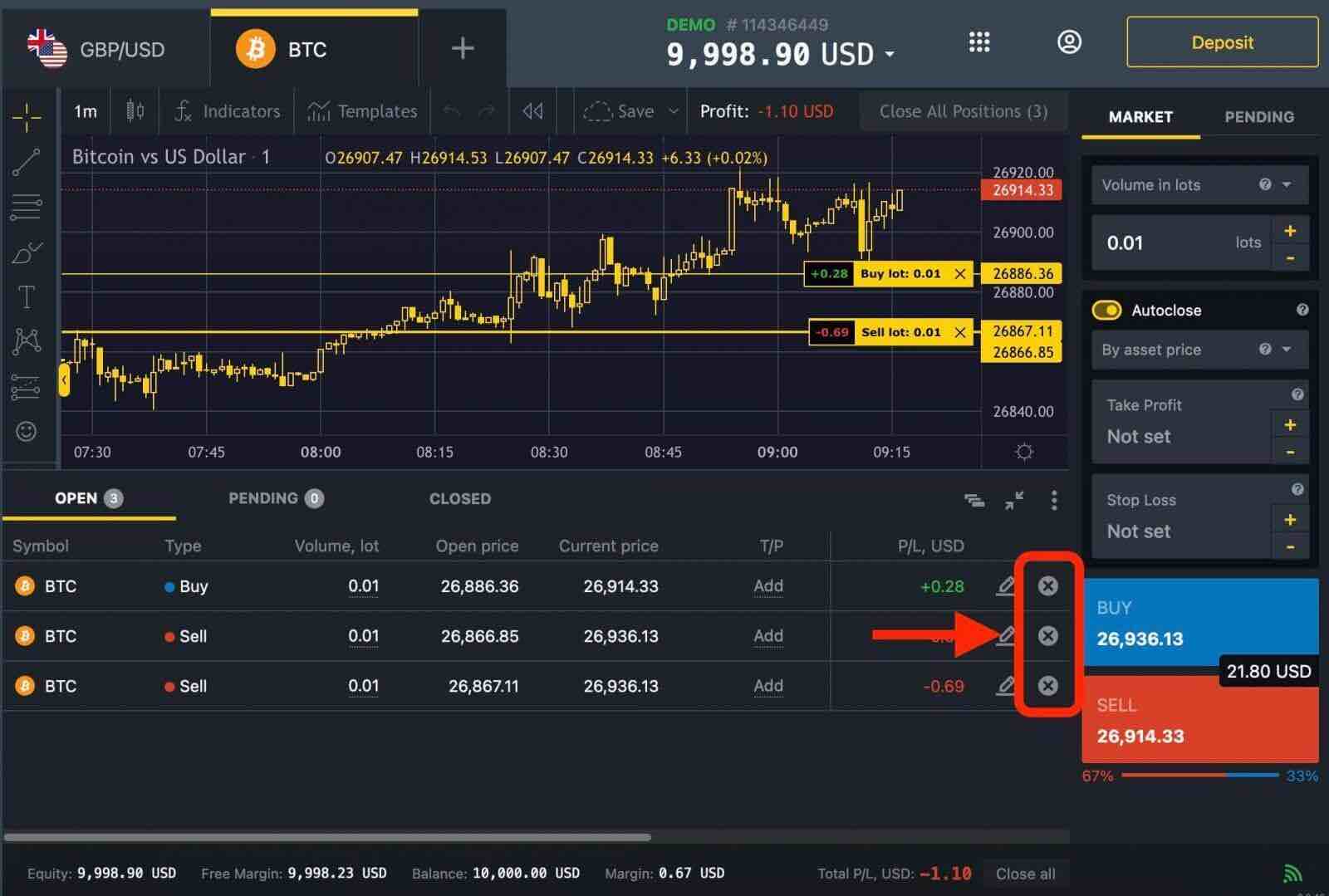
2. To close all active orders for a particular instrument, click on the "Close All Positions" button located at the top-right of the chart (next to the Profit displayed).
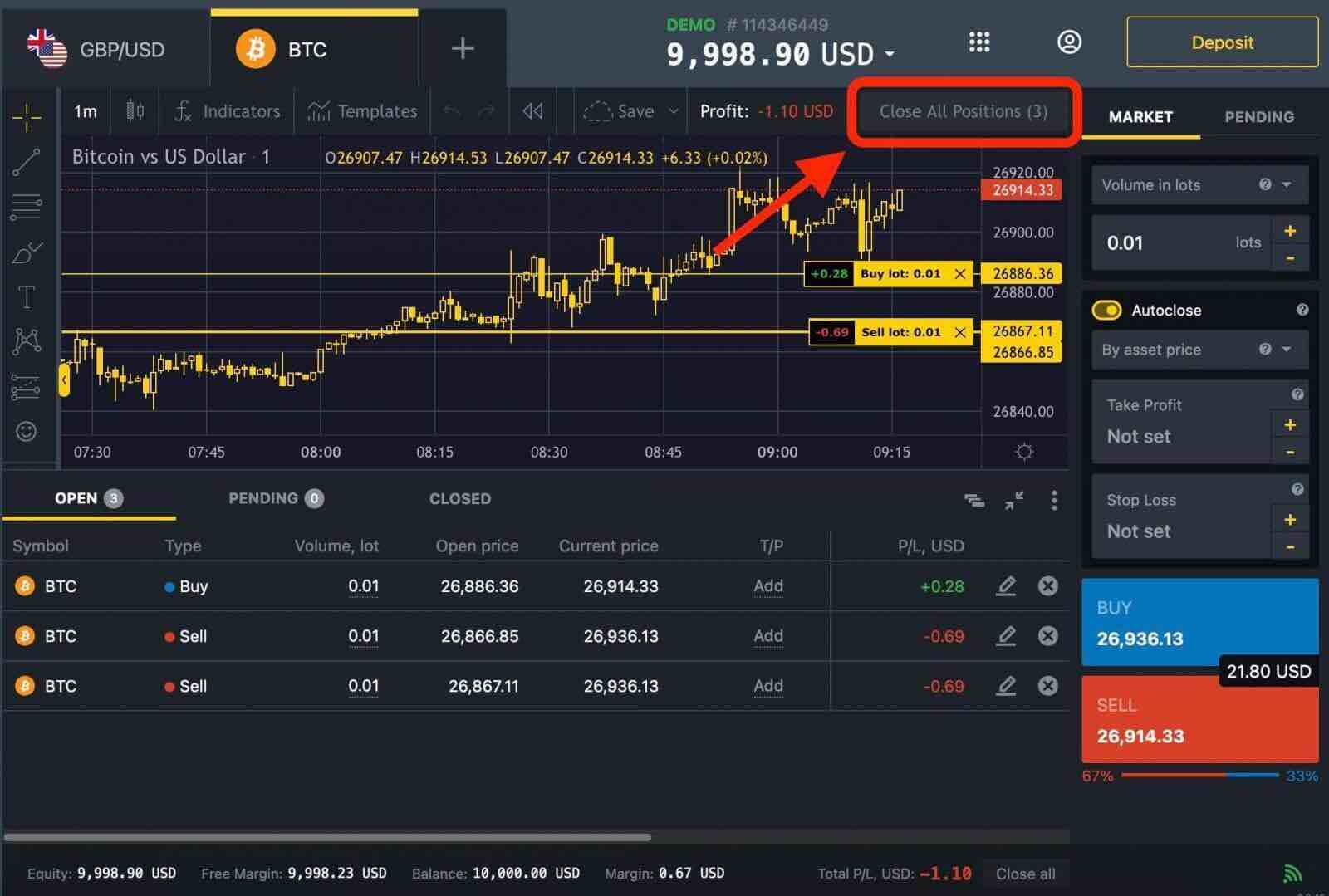
3. Close all open positions for every traded instrument by clicking on the "Close All" button at the bottom-right of the portfolio area.
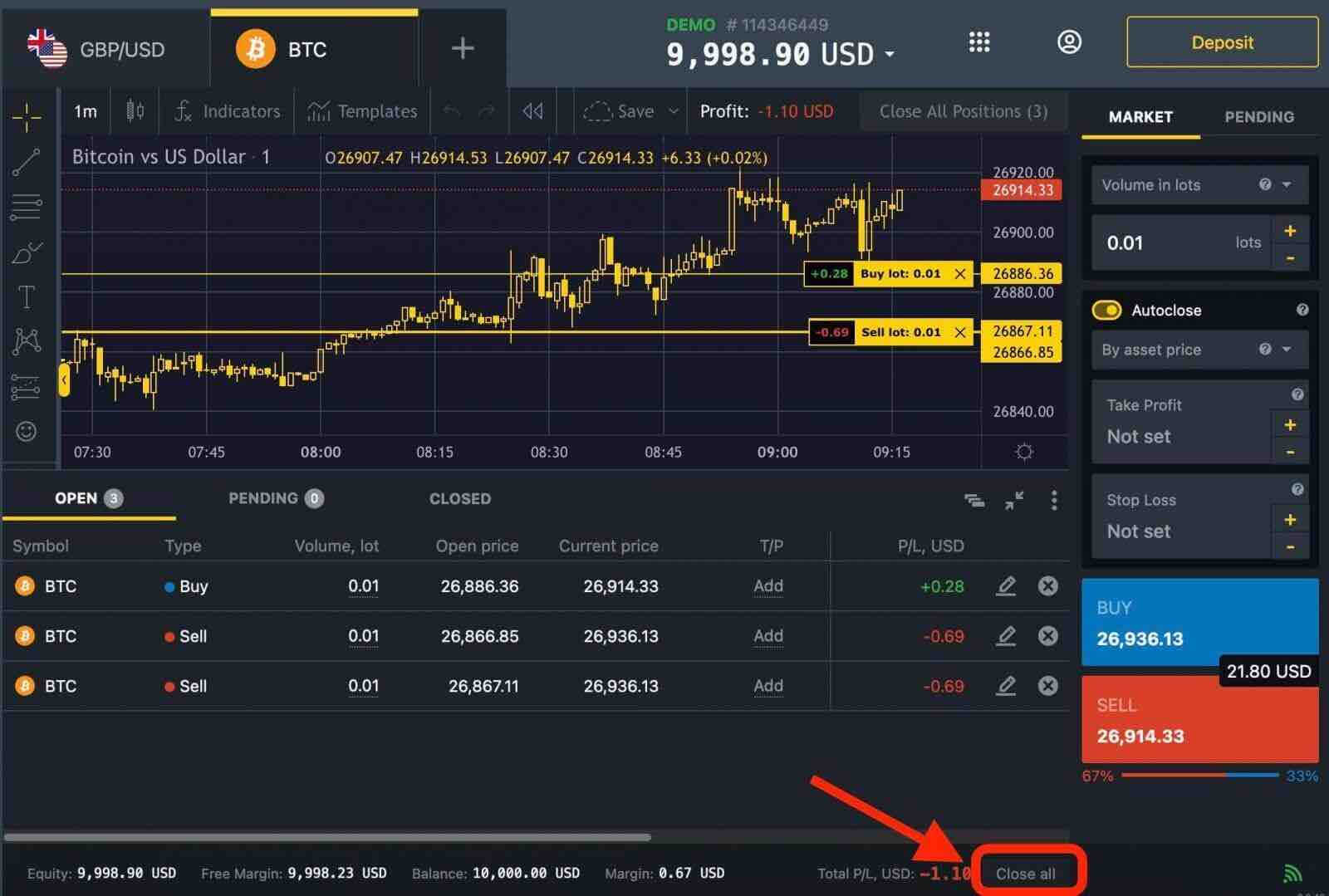
Your trade will appear in the "CLOSED" section.
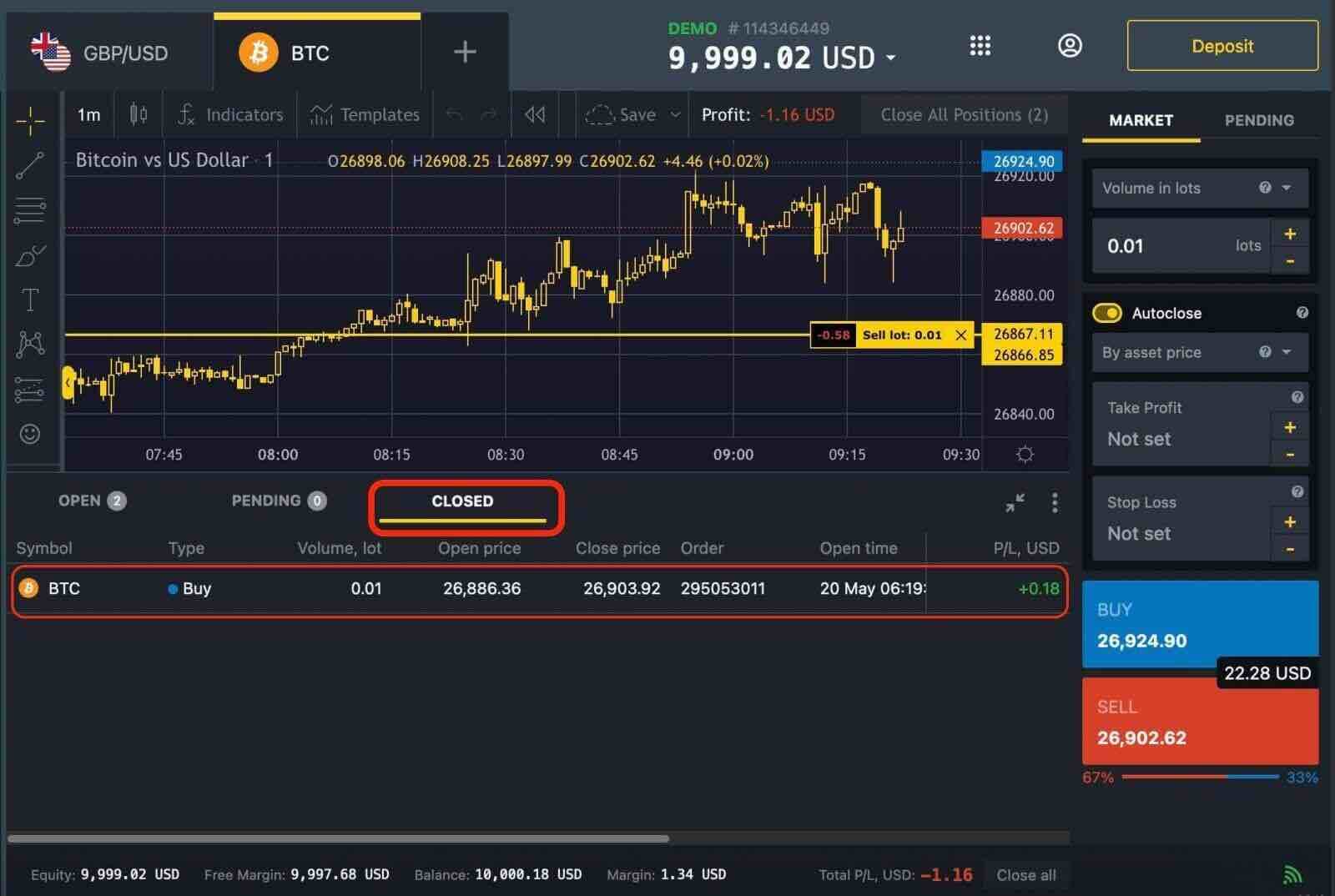
Close an Order on the Exness App
1. Open the Exness Trade app.
2. From the Accounts tab, locate the order you wish to close under the "OPEN" tab.
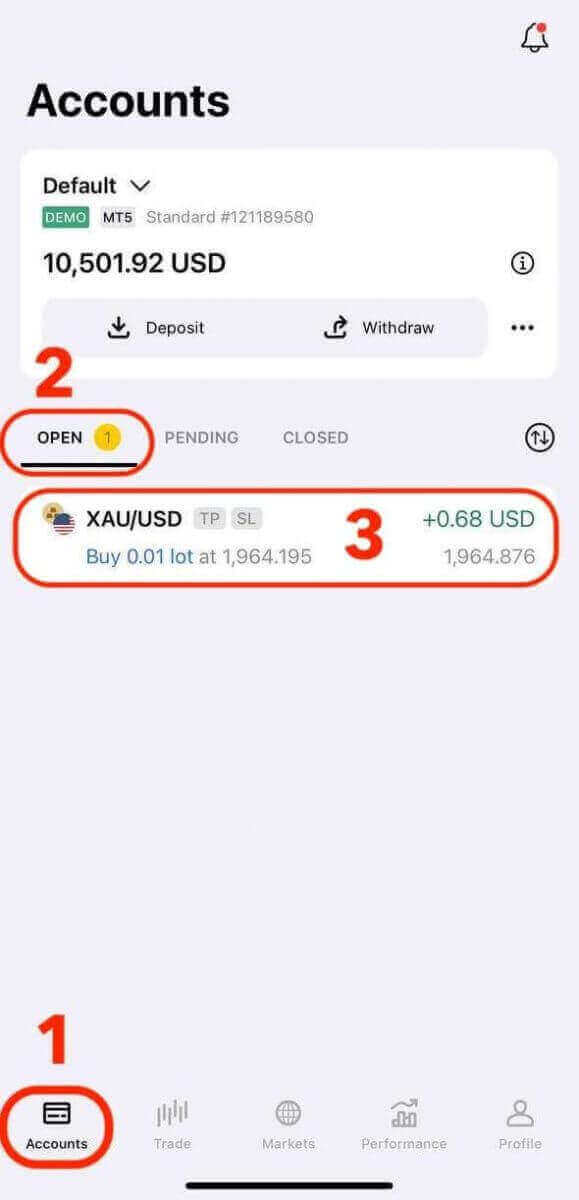
3. Tap the order you wish to close, and then tap Close order.
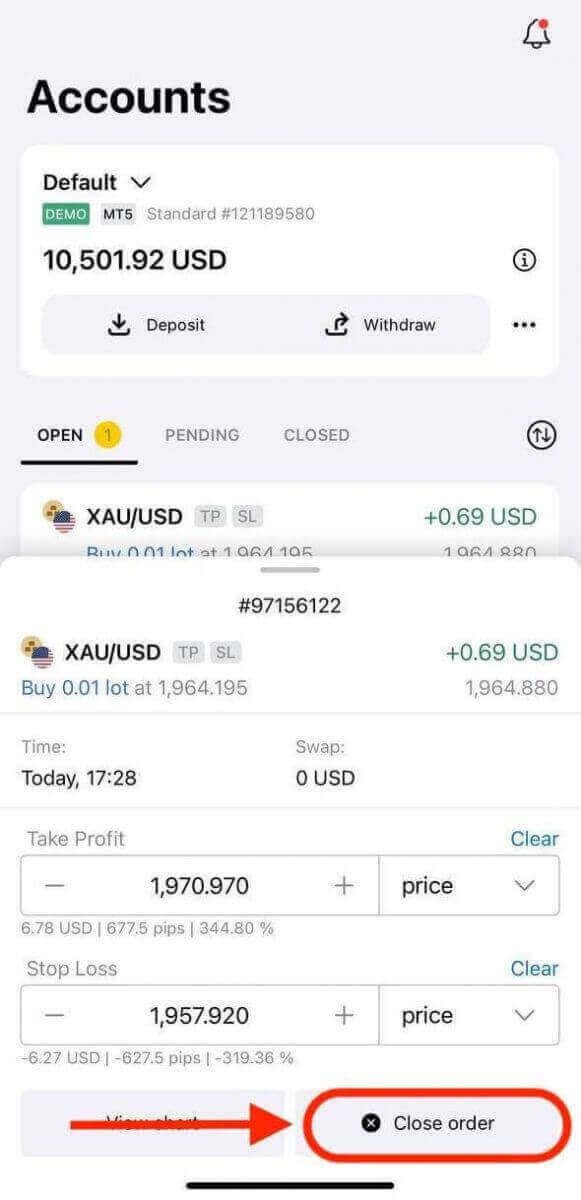
4. A confirmation pop-up will display the order’s information. Review the details once again to ensure accuracy. If you are certain, tap on "Confirm" to close the order.
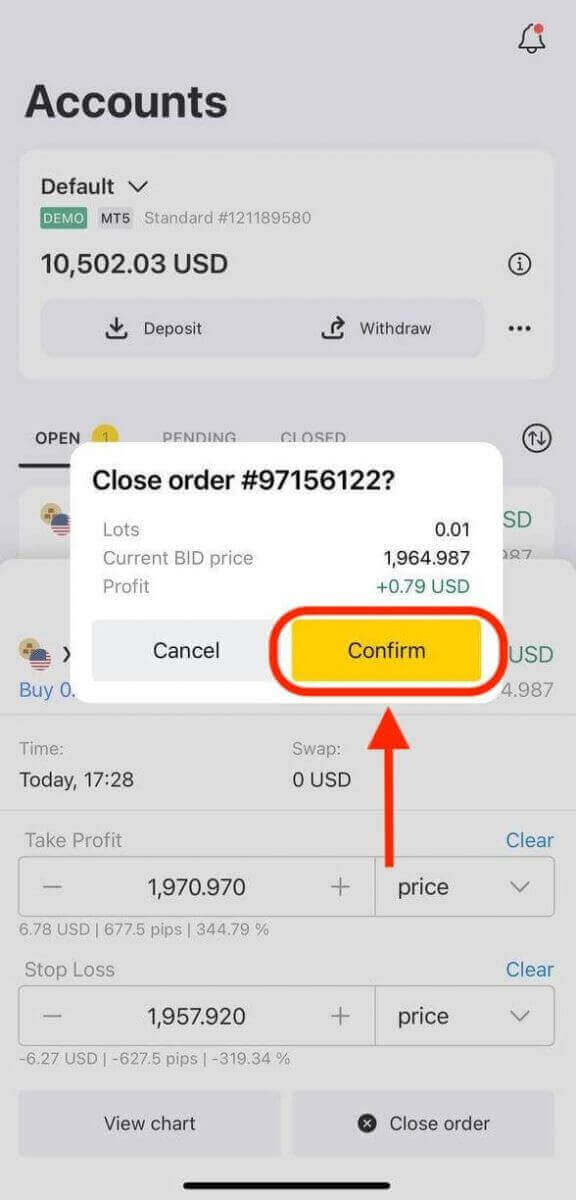
5. You will receive a confirmation message indicating that the order has been closed successfully. The order will be removed from your list of open positions.
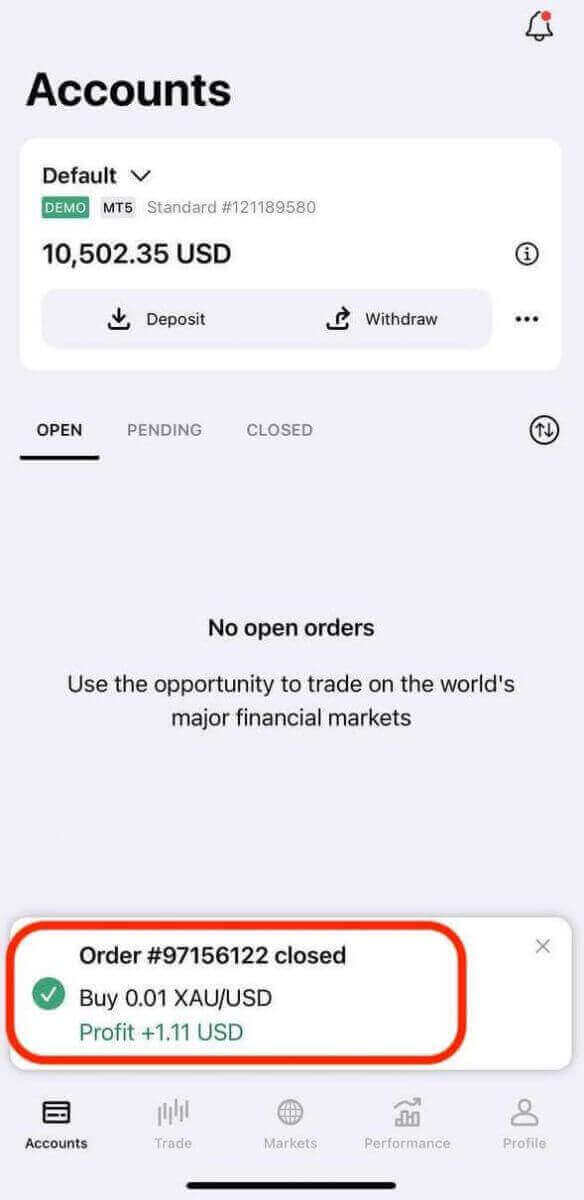
Review Closed Orders: You can access your closed orders under the "CLOSED" tab. This allows you to track your trading activity and analyze your performance.
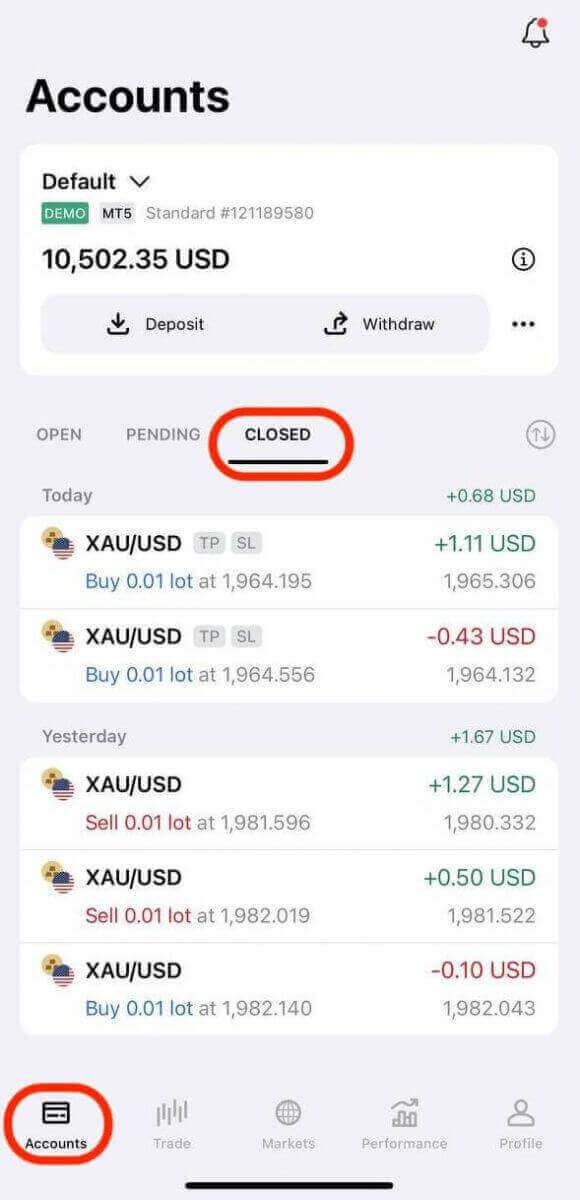
How do Traders make Profits on Exness
A trade is said to be in profit when the price is moving in your favor. To understand this, you will need to know what is the favorable price direction for Buy and Sell orders.- Buy orders make a profit when the price rises. In other words, if the closing Bid price is higher than the opening Ask price when the order is closed, the Buy order is said to have made a profit.
- Sell orders make a profit when the price falls. In other words, if the closing Ask price is lower than the opening Bid price when the order is closed, the Sell order is said to have made a profit.
Tips for Successful Trading on the Exness
These are some of the tips that can help you trade successfully on the Exness app:
Educate Yourself: Continuously improve your trading knowledge by learning about market analysis techniques, trading strategies, and risk management principles. The Exness app offers a variety of educational resources and expert insights to help you improve your trading skills and knowledge, such as webinars, tutorials, and market analysis articles, to help you stay informed.
Develop a Trading Plan: Set clear trading goals and establish a well-defined trading plan. Define your risk tolerance, entry and exit points, and money management rules to guide your trading decisions and minimize emotional trading.
Utilize Demo Accounts: Take advantage of the Exness app’s demo accounts to practice your trading strategies without risking real money. Demo accounts allow you to familiarize yourself with the platform and test different approaches before transitioning to live trading.
Stay Updated with Market News: Keep track of economic news, geopolitical events, and market trends that can influence your trading positions. Exness provides access to real-time market news and analysis, helping you make well-informed trading decisions.
Use technical analysis tools and indicators: The Exness app provides a range of technical analysis tools and indicators to help you identify trends, patterns, support and resistance levels, and potential entry and exit points. You can use different chart types, time frames, drawing tools, and indicators to analyze market movements and signals. You can also customize your charts and indicators according to your preferences and save them as templates for future use.
Set your risk management parameters: The Exness app allows you to set various risk management parameters to protect your capital and limit your losses. You can use stop loss and take profit orders to close your positions automatically at predefined levels. You can also use trailing stop orders to lock in your profits as the market moves in your favor. Additionally, you can use margin alerts and notifications to keep track of your account balance and margin level.
Keep Emotions in Check: Emotional decisions can lead to poor trading outcomes. Emotions such as fear, greed, and excitement can cloud judgment. Maintain a rational mindset and make decisions based on logical analysis rather than impulsive reactions to market fluctuations.