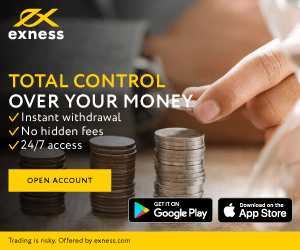Exness Demo Account: How To Register an Account
If you are new to Forex trading or want to practice your skills without risking real money, you can open a demo account on Exness. Demo accounts play a crucial role in the world of online trading, providing traders with a risk-free environment to practice their skills and explore the features of a trading platform and experience the same conditions as a real account.
Exness, a reputable online broker, offers demo accounts as an invaluable tool for beginners and experienced traders alike. You can choose from different account types, trading platforms, leverage levels, starting balances, account currencies, and trading passwords. You can also top up your demo account balance at any time if you run out of funds.
In this article, we will delve into all the essential information regarding demo accounts on Exness, explaining their benefits, features, and how to get started.
Exness, a reputable online broker, offers demo accounts as an invaluable tool for beginners and experienced traders alike. You can choose from different account types, trading platforms, leverage levels, starting balances, account currencies, and trading passwords. You can also top up your demo account balance at any time if you run out of funds.
In this article, we will delve into all the essential information regarding demo accounts on Exness, explaining their benefits, features, and how to get started.

How to Open a Demo Account on Exness
Registering a demo account on Exness is a really quick and easy process that can be done within minutes, you need to follow these steps:1. Visit the Exness website and click on the "Open account" button.
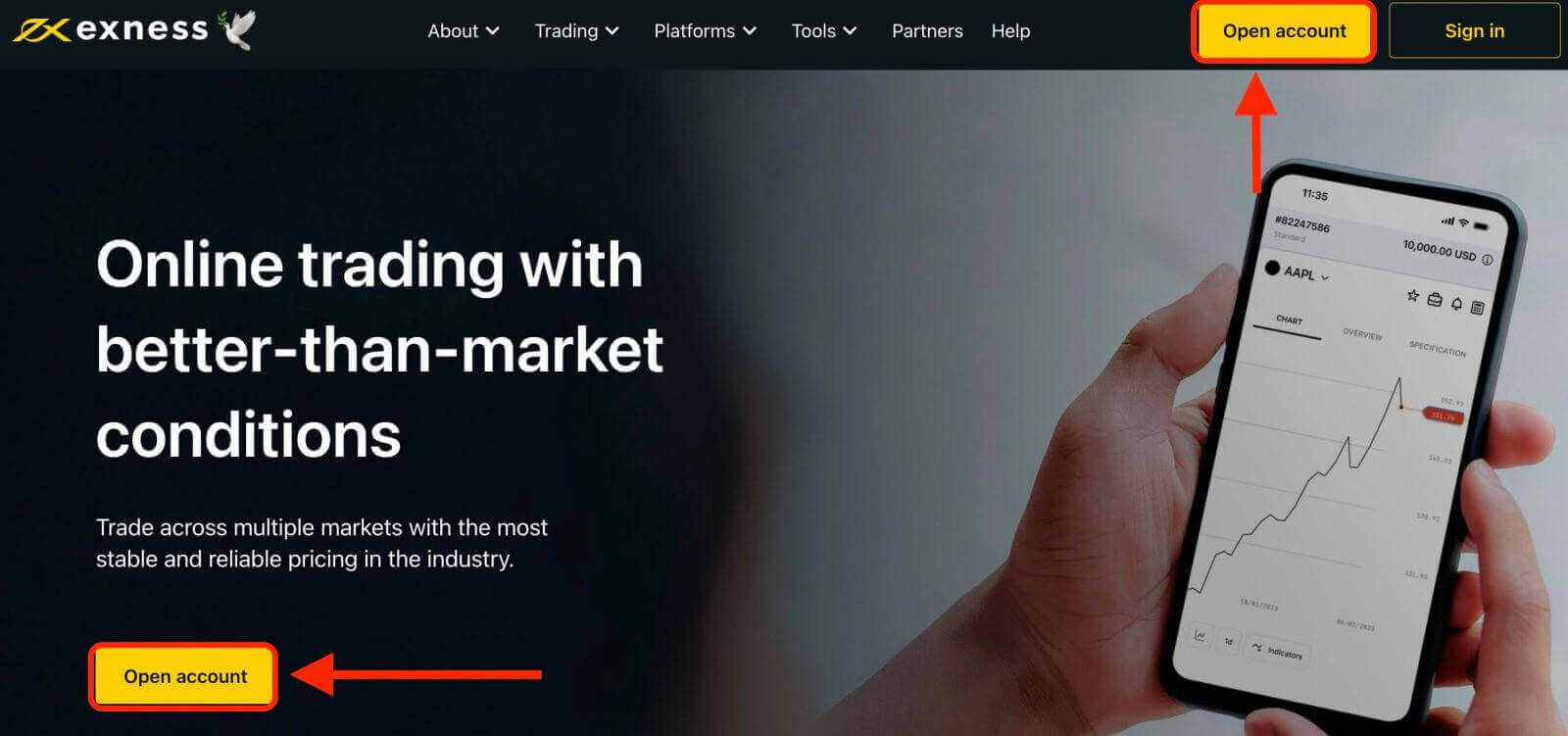
2. You will be redirected to a registration form where you need to select your country of residence, enter your email address and password. Then, tick the box and click the yellow "Continue" button.
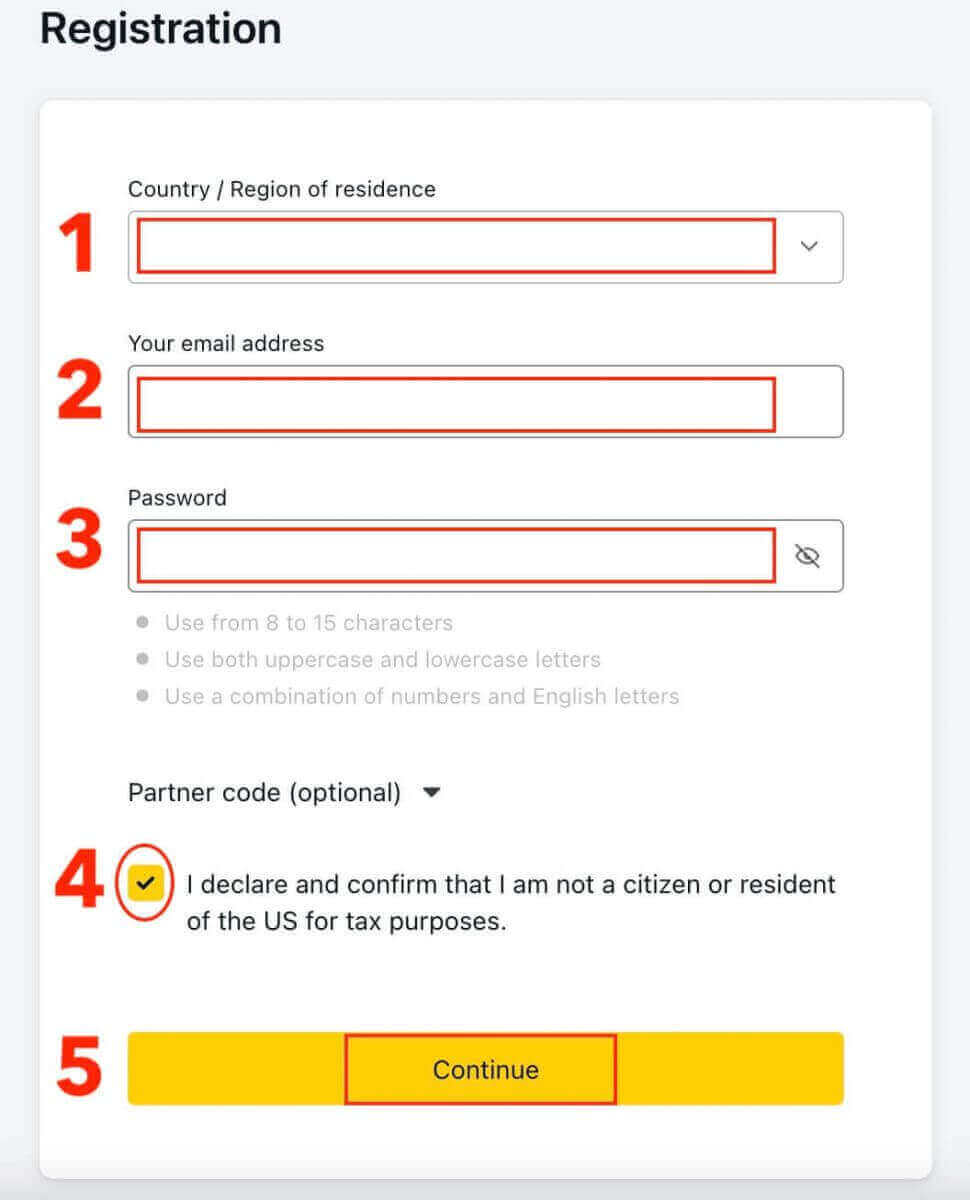
3. Congratulations, you have successfully registered a new Exness Account and will be taken to the Exness Trading terminal. Click "Demo account" to trade with virtual funds.
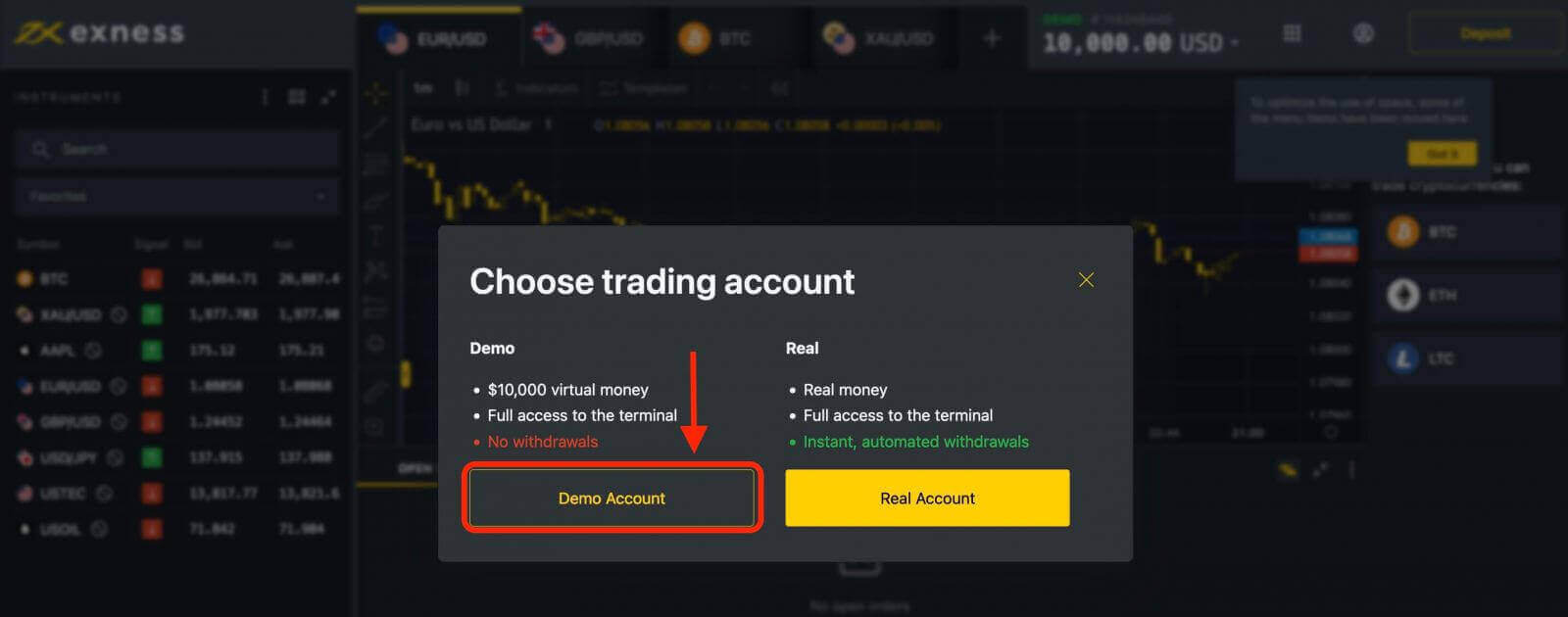
A demo account with USD 10 000 virtual currency is created in the Demo tab of “My Accounts” by default.

You will be able to access your personal area where you can manage your demo account. You can also create multiple demo accounts with different settings and compare their performance.

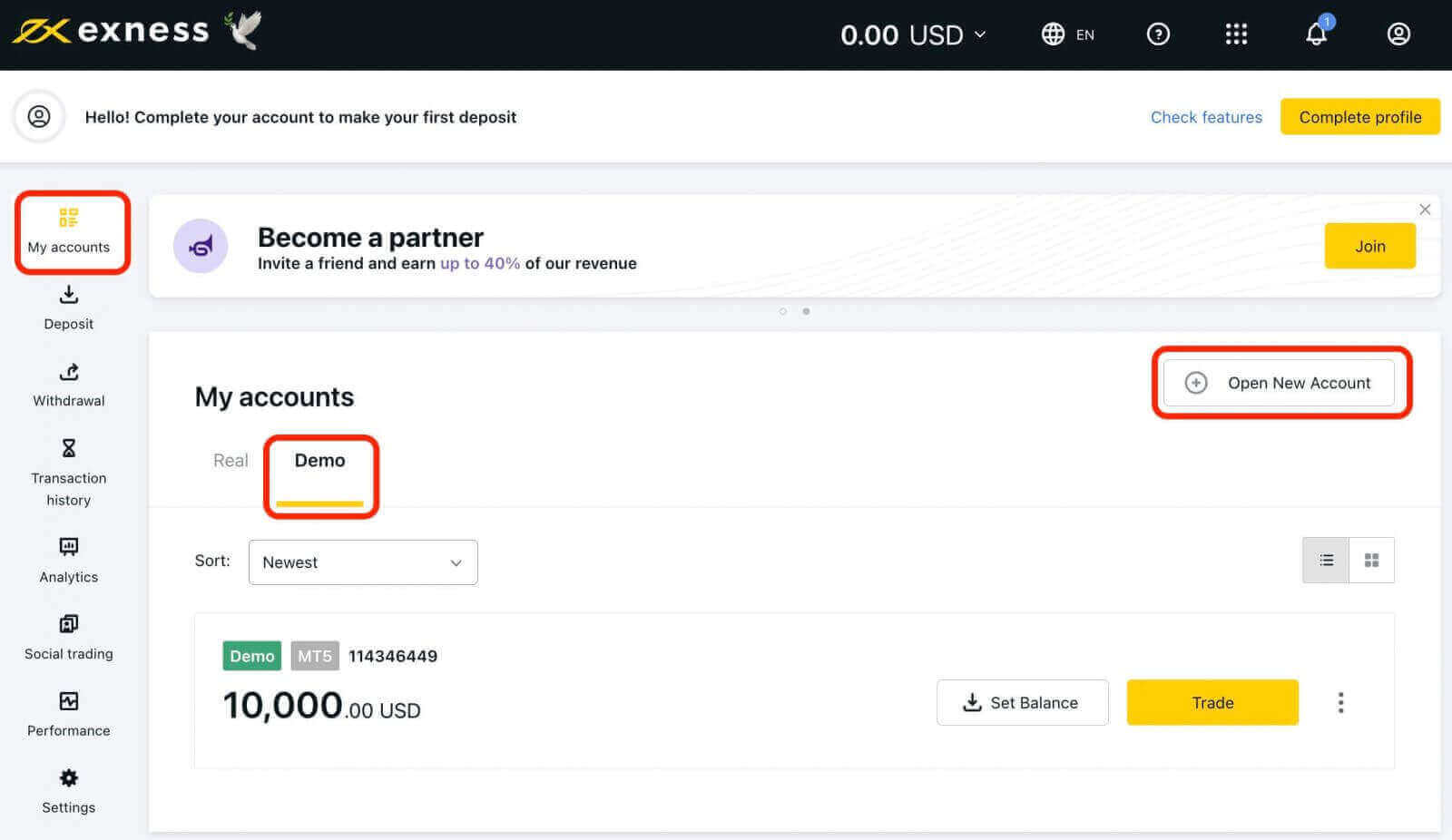
How to Trade on Exness with Demo Account
Log in to your Exness demo account using your login credentials. Once you’re logged in, you’ll be directed to the trading platform.1. Select the financial instrument you wish to trade. Exness offers a wide range of instruments, including forex, commodities, indices, cryptocurrencies, and more. You can typically find the available instruments on the left. For example, BTC.

Or click "+" at the top to add an instrument.
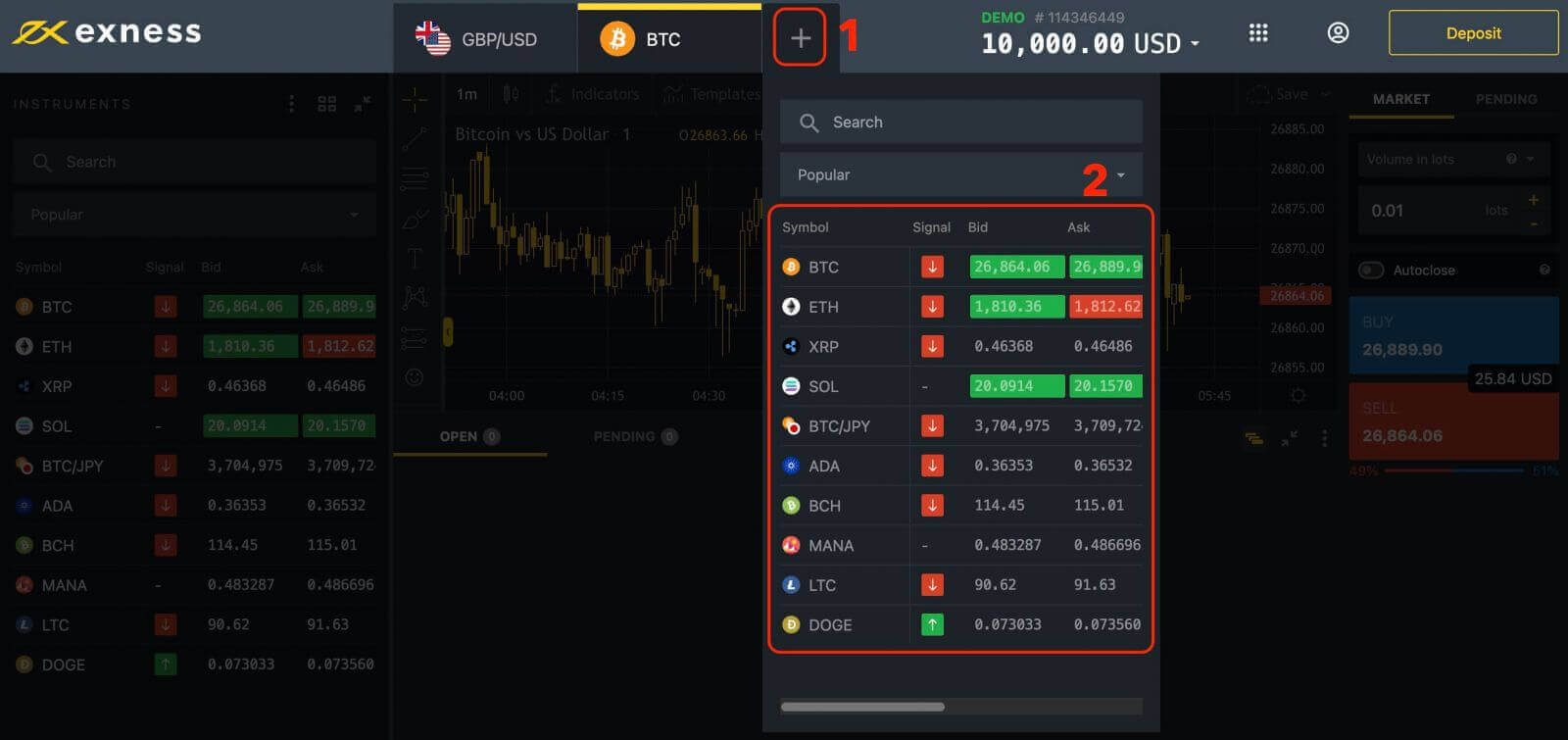
2. Choose the order type: Market Order (executed at the current market price) or Pending Order (executed when the price reaches a specific level)

3. Volume: Type the lot size (volume you want to trade) for your order. The minimum Trading volume on Exness is 0.01 contracts.

4. You can enable "Autoclose" for your order to close automatically when the market price reaches your specified Take Profit or Stop Loss level.
- Stop Loss: The price at which you want to close your trade if it goes against you.
- Take Profit: The price at which you want to close your trade if it goes in your favor.

5. Trade Type: Choose the "Buy" or "Sell" button to execute the order, depending on your trading decision.
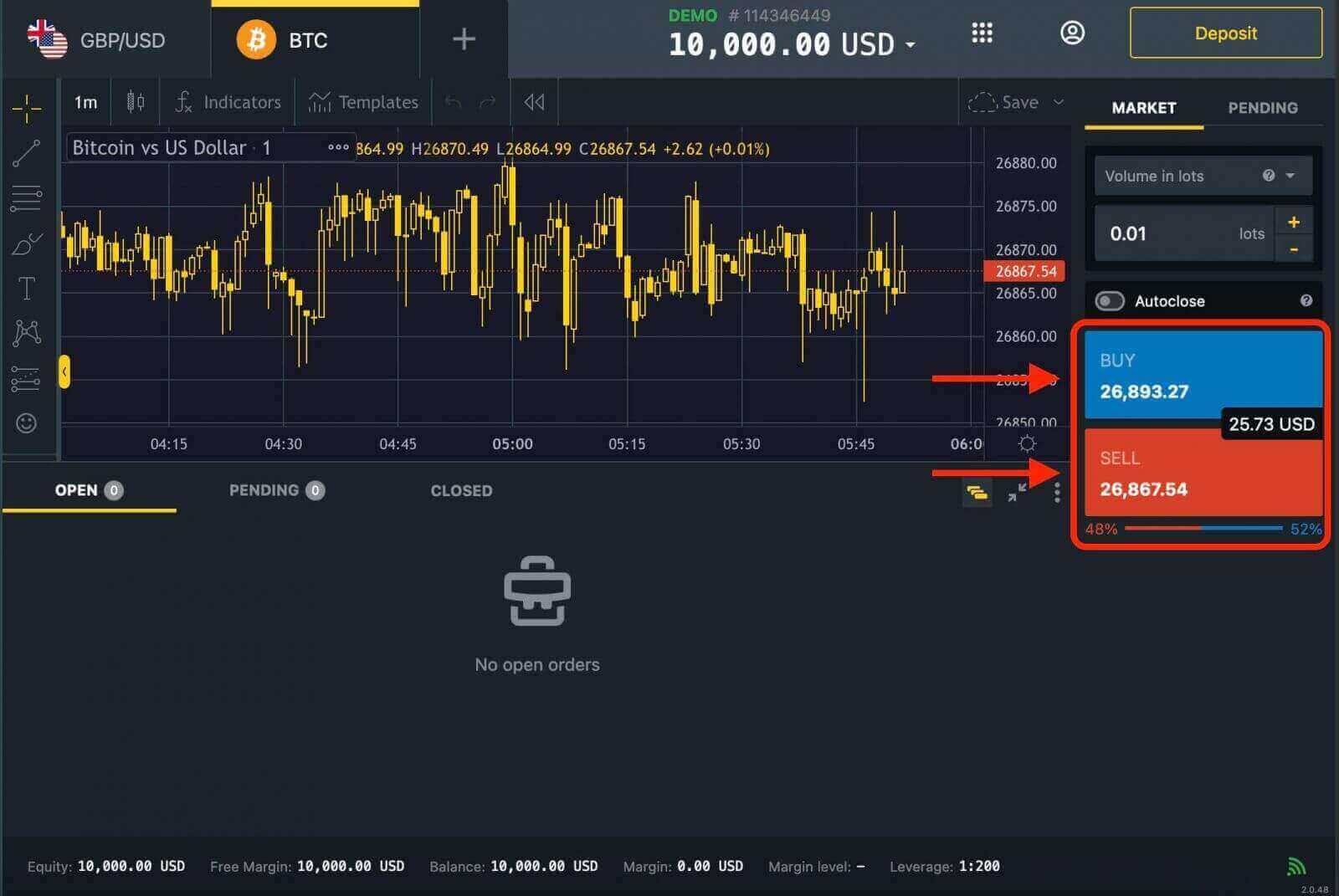
Once the order is executed, you will see it reflected in the "OPEN" section at the bottom of your trading terminal. You can monitor the progress of your trade, modify the order if needed, or close it manually.

How to Close an Order on Exness
1. Close an order from that trading instrument’s chart by clicking the x icon for the order, or from the portfolio tab with the x icon.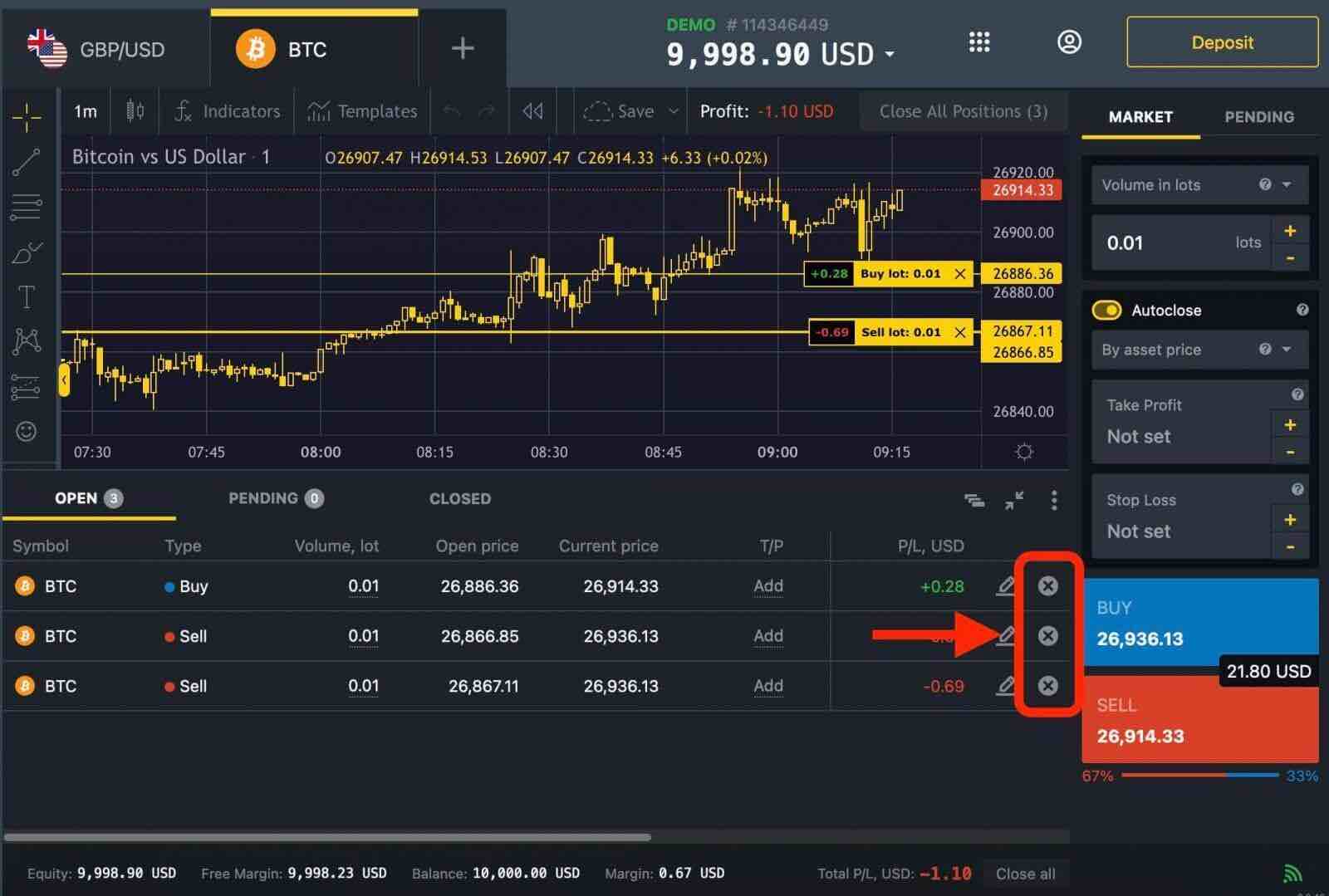
2. To close all active orders for a particular instrument, click on the "Close All Positions" button located at the top-right of the chart (next to the Profit displayed).
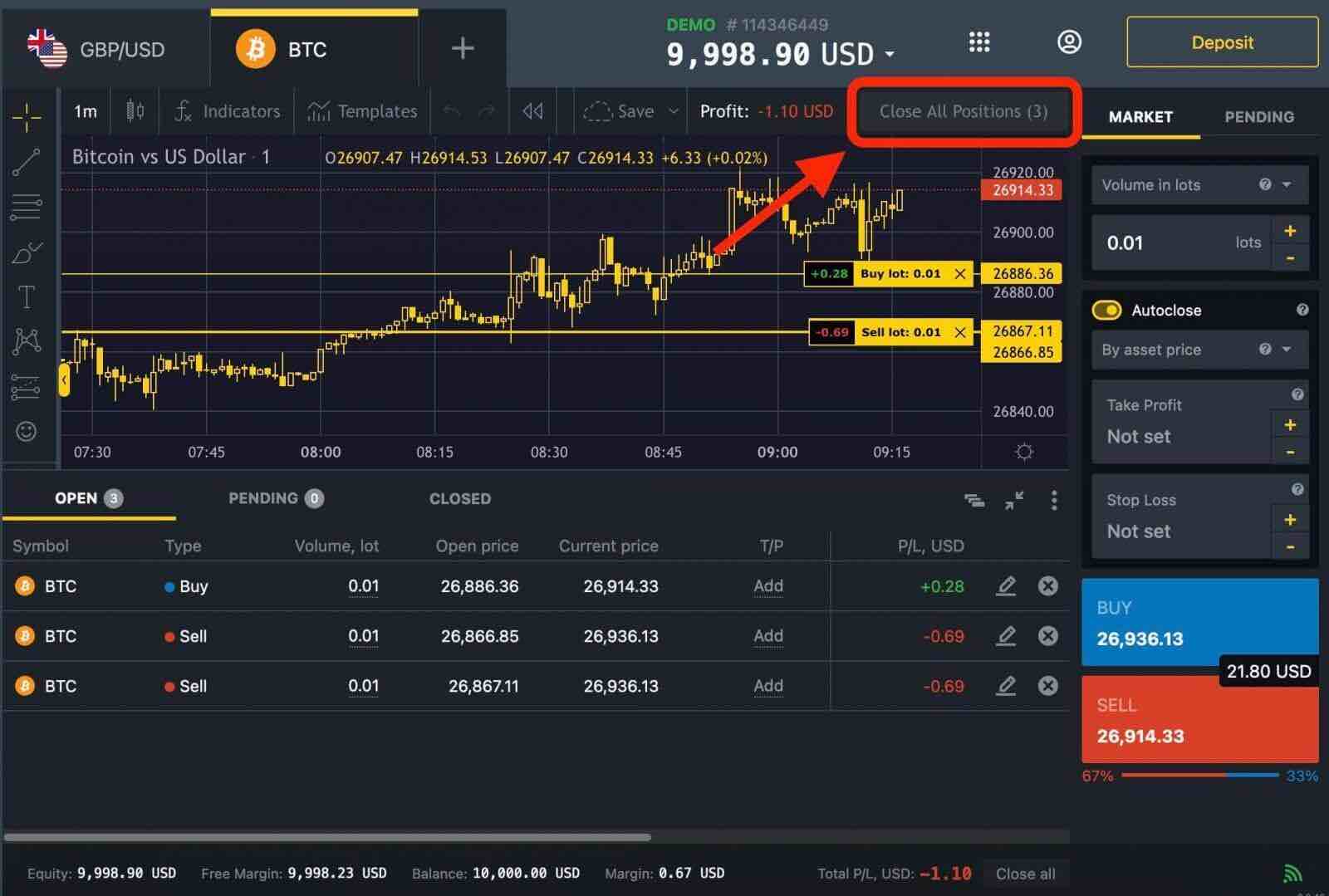
3. Close all open positions for every traded instrument by clicking on the "Close All" button at the bottom-right of the portfolio area.
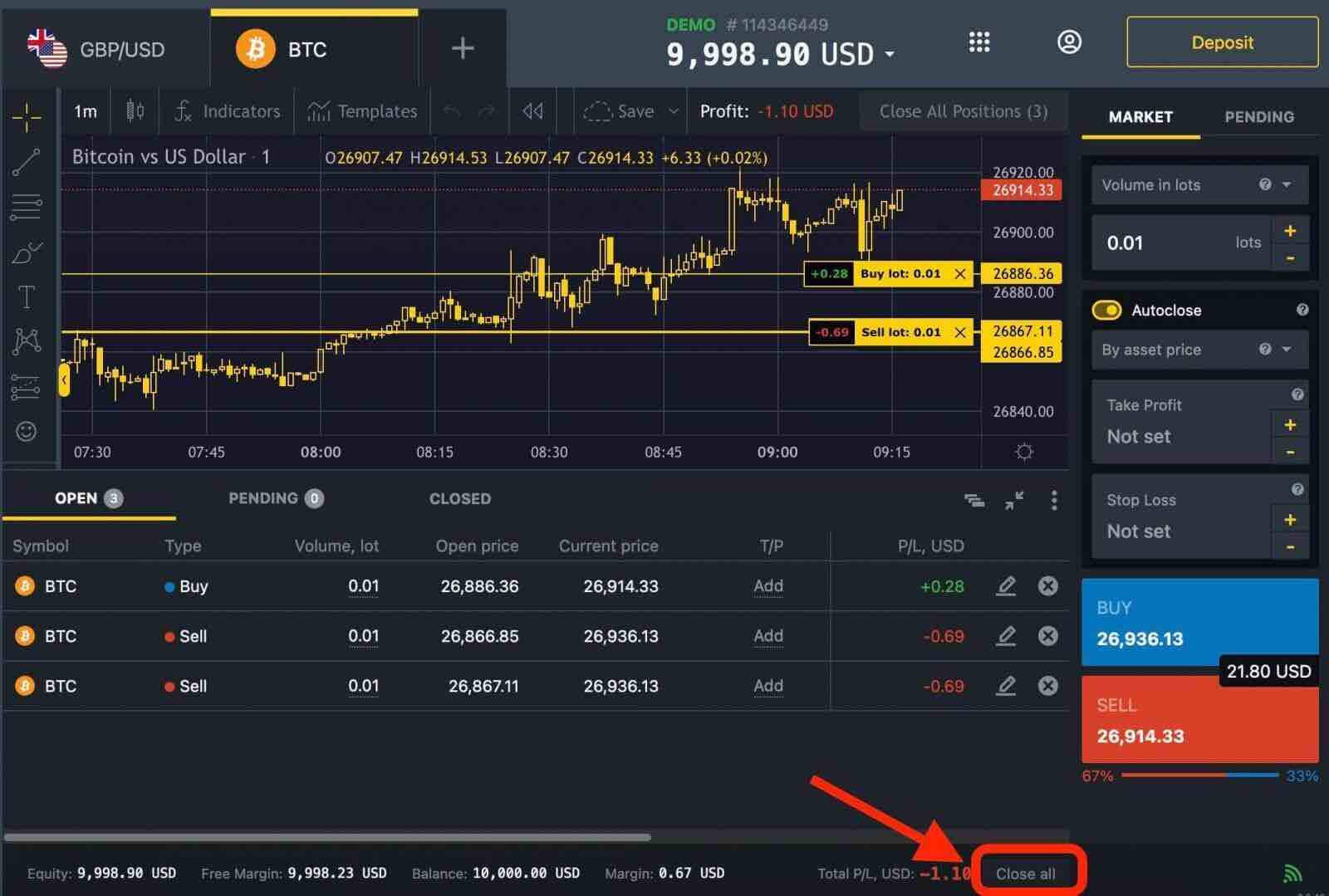
Your trade will appear in the "CLOSED" section.
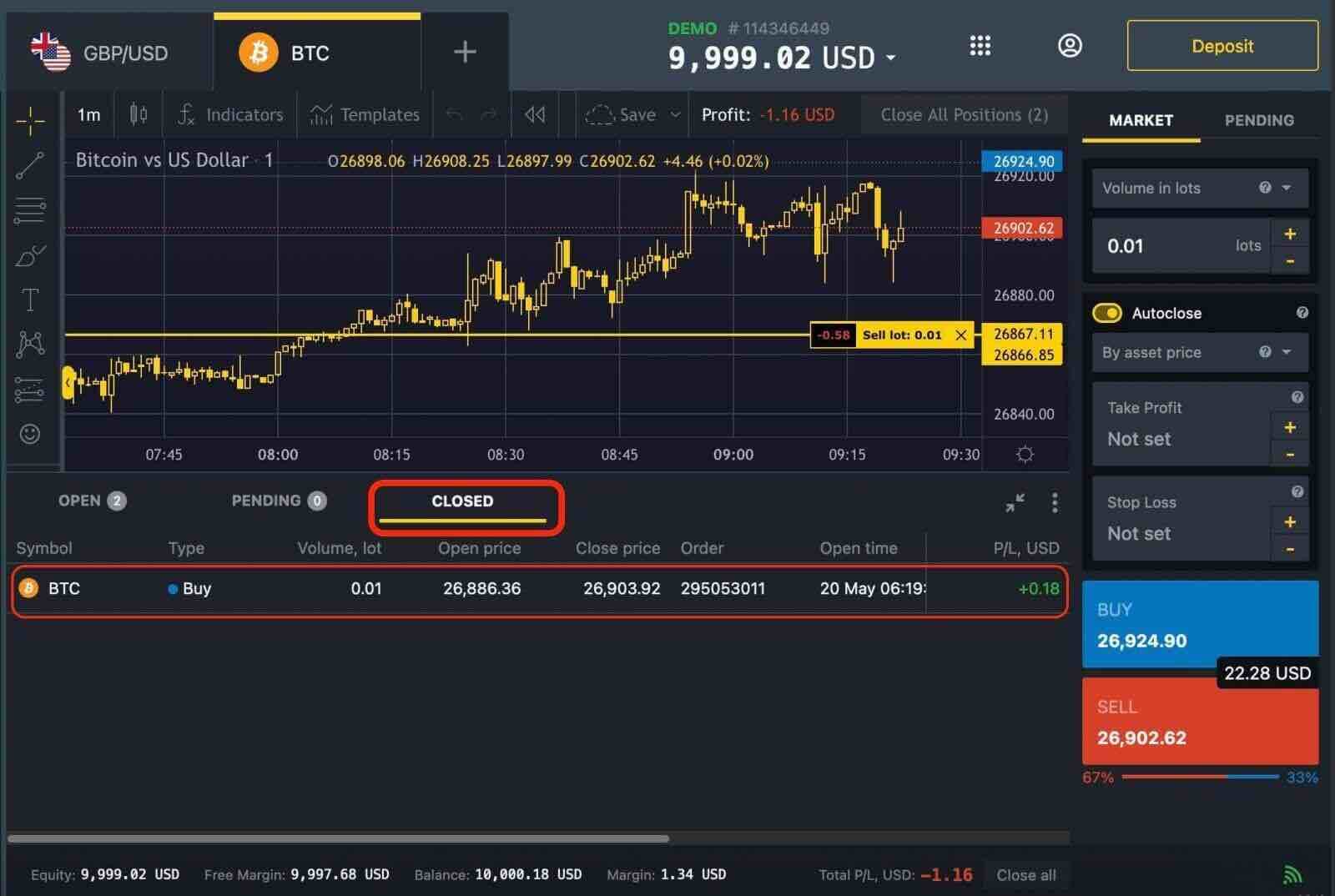
Features of Exness Demo Accounts
- Virtual Funds: Exness demo accounts are funded with virtual money, allowing traders to practice and experiment without any financial risk.
- Real-Time Market Data: Traders have access to real-time market quotes, charts, and news on Exness demo accounts to analyze market trends and patterns.
- Technical Indicators: The Exness trading platform provides a wide range of technical indicators for traders to analyze price movements and develop trading strategies.
- Expert Advisors (EAs): Traders can test and deploy EAs, automated trading systems, on Exness demo accounts to evaluate their performance under real market conditions.
- Risk Management Tools: Exness demo accounts come equipped with risk management features, such as stop loss and take profit orders, enabling traders to control potential losses.
Benefits of Exness Demo Accounts
- Risk-Free Environment: Exness demo accounts provide a risk-free environment for traders to practice their skills and test different strategies without the fear of losing real money.
- Platform Familiarization: Traders can familiarize themselves with the Exness trading platform, its features, interface, order placement, and risk management tools.
- Testing New Instruments: Traders can explore a wide range of financial instruments on Exness demo accounts, including forex, commodities, indices, and cryptocurrencies, without any financial risk.
- Real-Time Market Conditions: With access to real-time market data, Exness demo accounts allow traders to analyze price movements, monitor trends, and make informed trading decisions.
- Strategy Development: Demo accounts offer an ideal environment to develop and refine trading strategies, evaluate their effectiveness, and make necessary adjustments.
Switch to a Real account on Exness
If you are satisfied with your performance on your demo account and want to start trading with real money, you can switch to a real account anytime. To do so, you need to click on Real account.
Then, click "Deposit" to fund your account. It redirects you to your personal area.

But Exness requires Verification, you need to click on the "Complete profile" button.
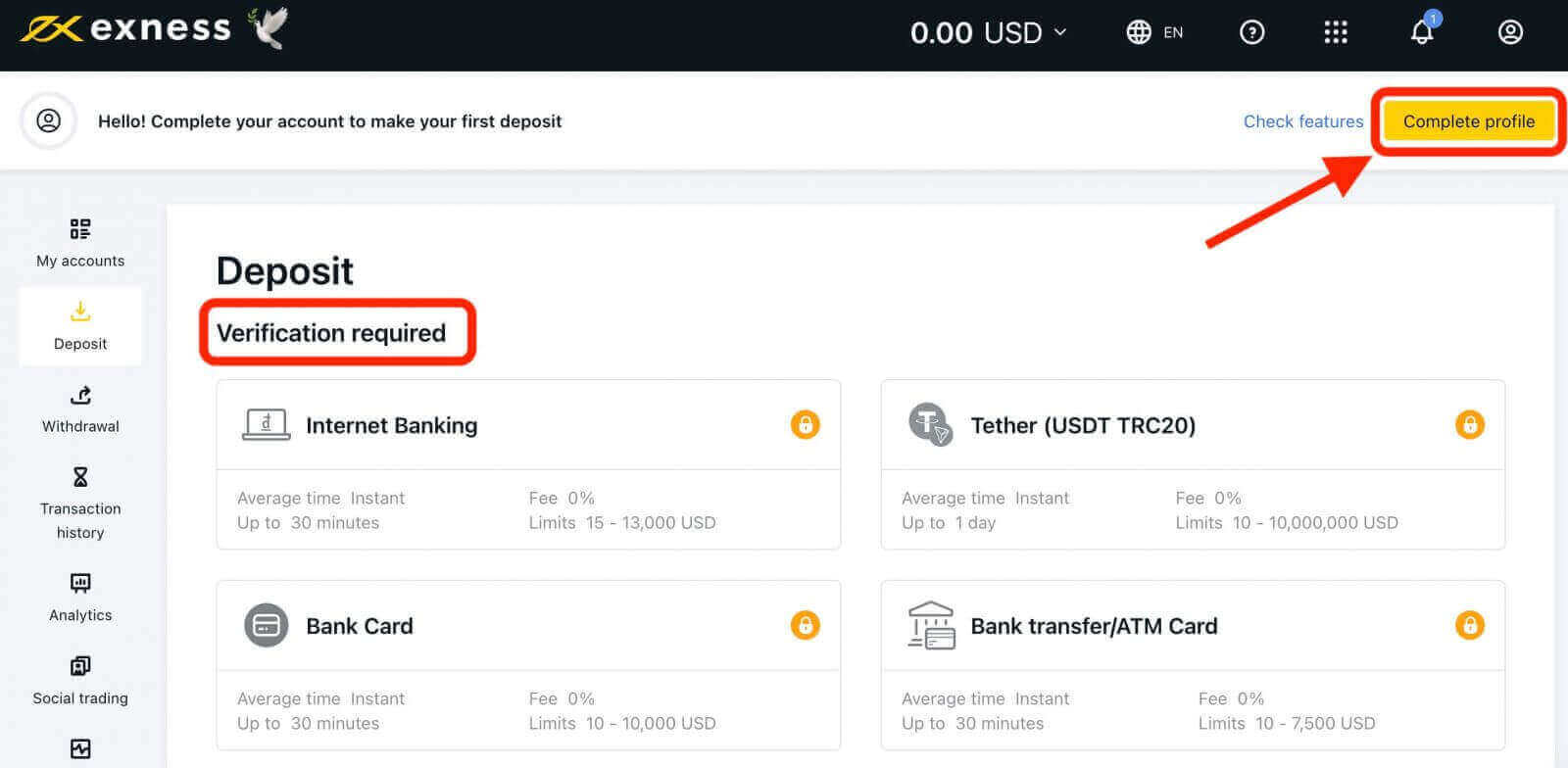
You will be asked to fill out a verification form where you need to provide some personal information, documents and follow the steps as shown on the screen.
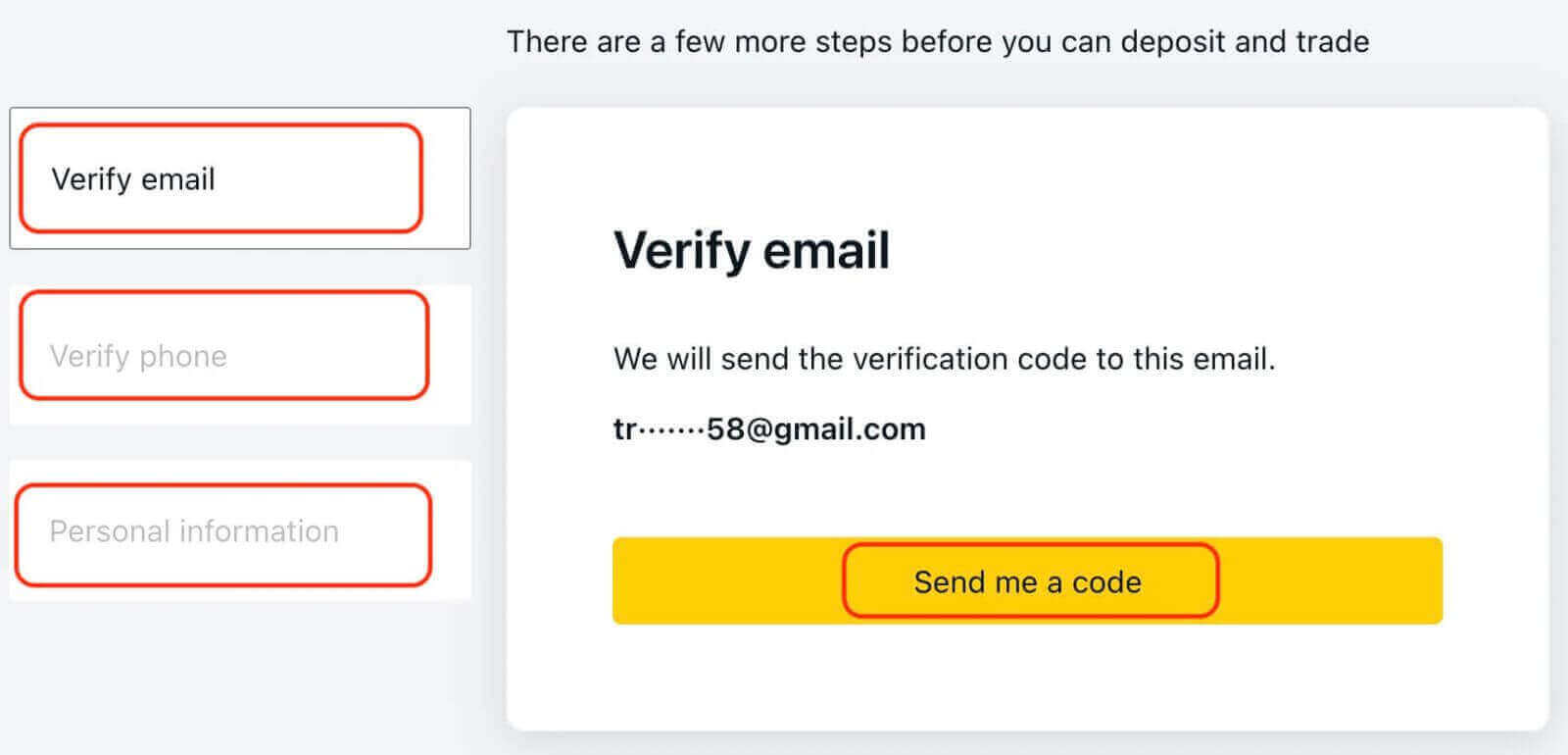
After verifying your identity and address, you will be able to fund your real account using various payment methods such as bank transfers, bank cards, e-wallets, and cryptocurrencies. The processing time may vary depending on the payment method that you choose. Some payment methods are instant, while others may take up to several hours.
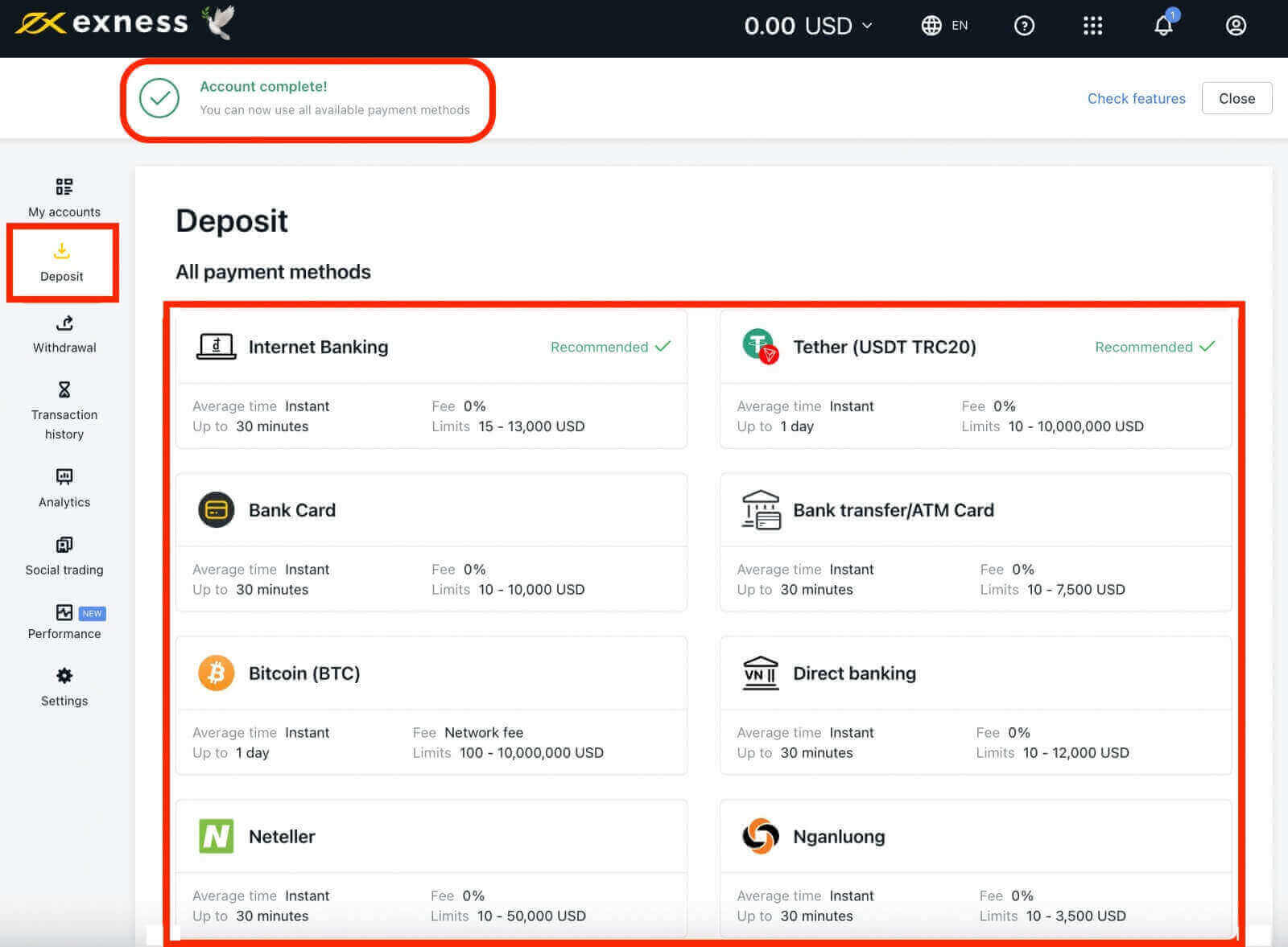
That’s it! You have successfully deposited money on Exness and you are ready to start trading with Real funds.
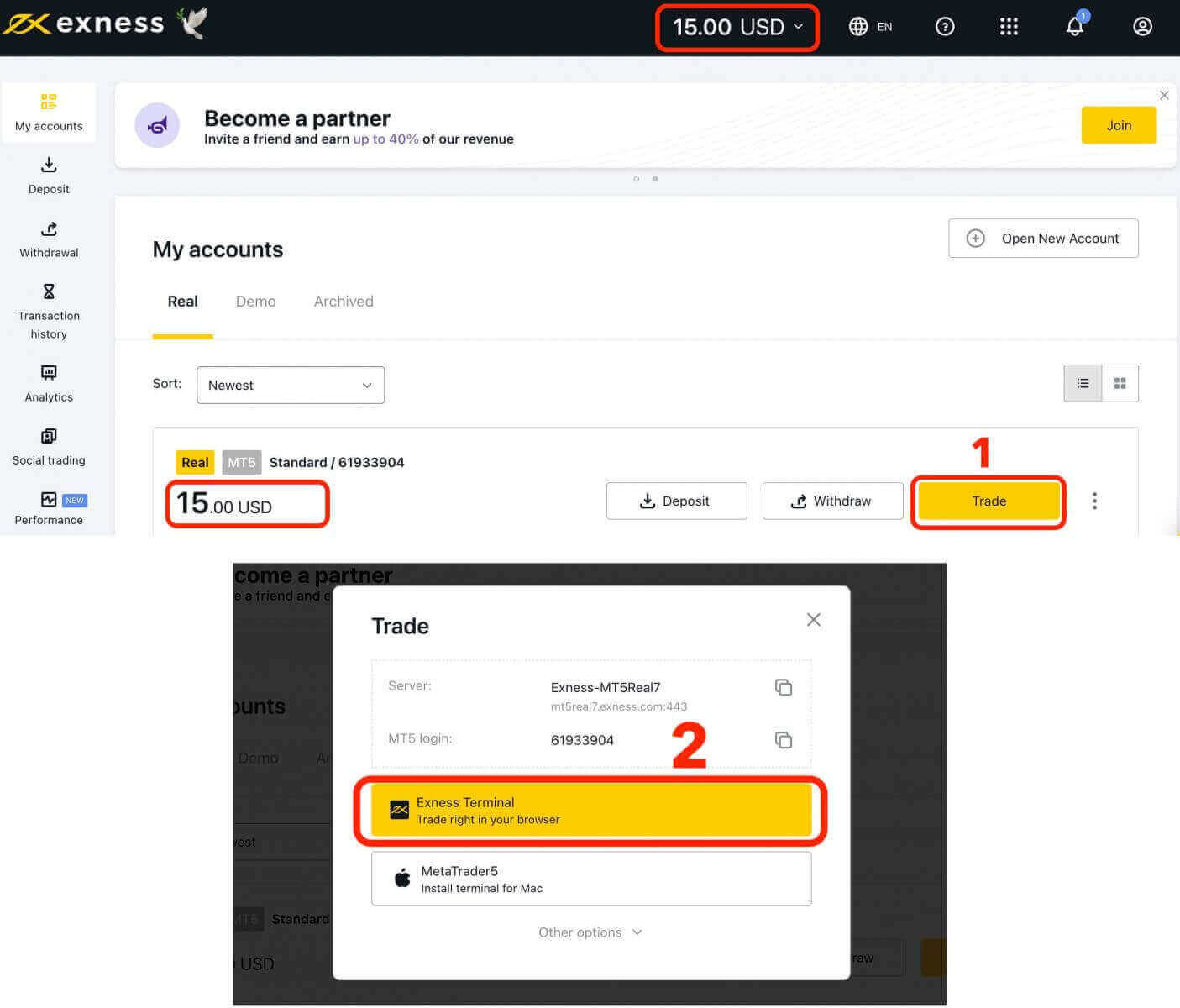
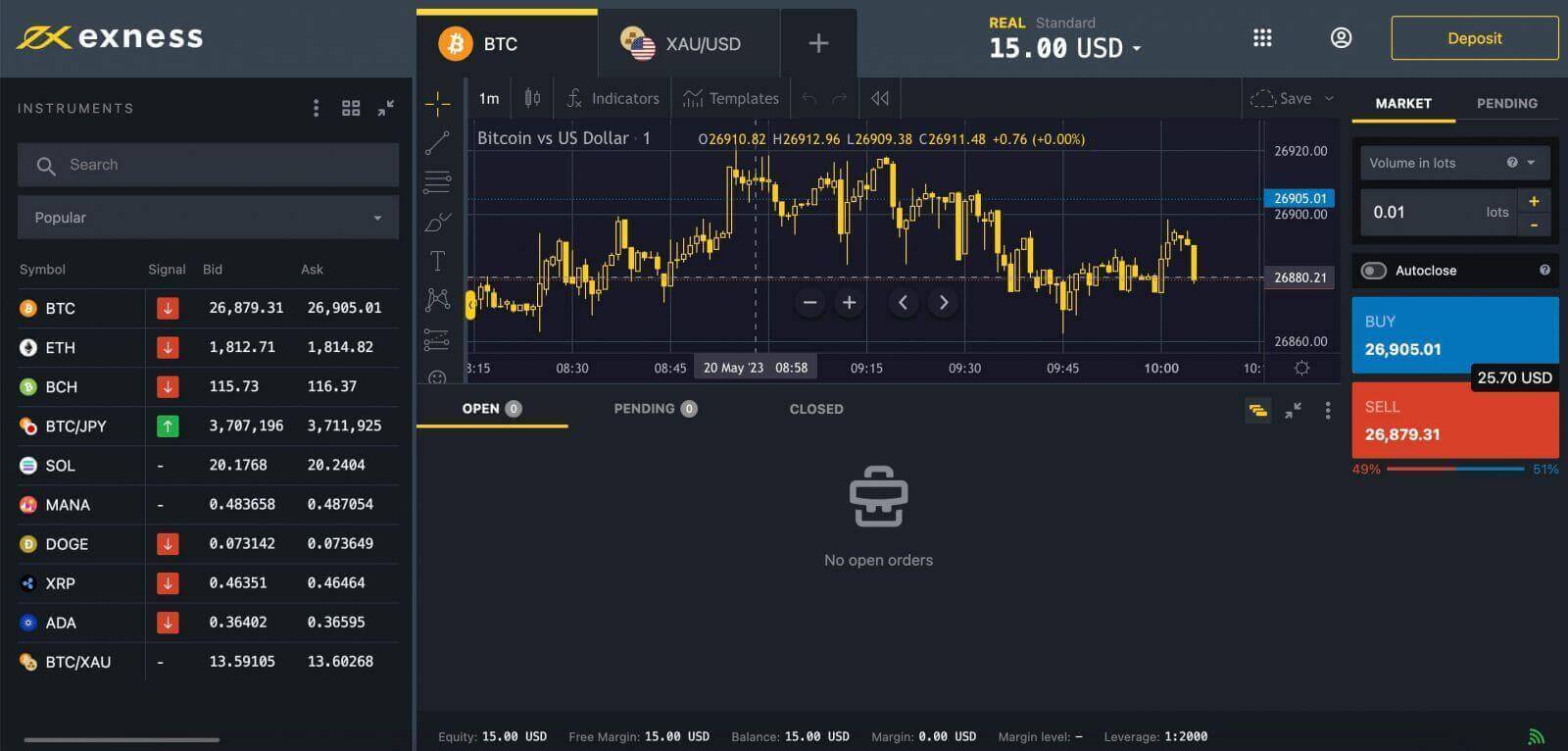
Conclusion: Exness Demo Account is a great tool for Traders
The demo account provided by Exness is a valuable tool for traders of all levels of experience. Opening a demo account allows you to explore the features of the Exness trading platform, practice trading strategies, and gain familiarity with the market without risking any real money. You can also top up your demo account balance anytime you want. It is free and unlimited, so you can use it as long as you need. While demo accounts offer numerous benefits, it is important to consider their limitations. Demo trading lacks the emotional aspect of real trading, the psychological challenges of trading with real money are not fully experienced in a demo environment.
In summary, an Exness demo account provides traders with a valuable opportunity to gain experience, increase their confidence, and refine their trading skills before moving on to live trading. It’s an ideal starting point for beginners and a useful resource for experienced traders to test new strategies or explore new markets.